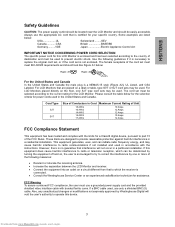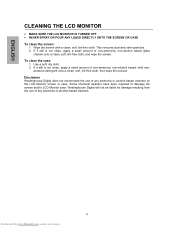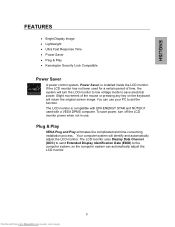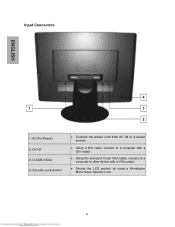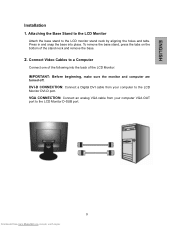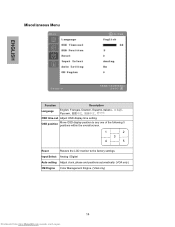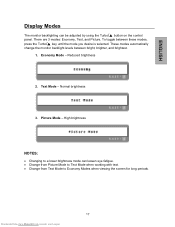Westinghouse L2046NV Support Question
Find answers below for this question about Westinghouse L2046NV - 20.1" LCD Monitor.Need a Westinghouse L2046NV manual? We have 1 online manual for this item!
Current Answers
Related Westinghouse L2046NV Manual Pages
Similar Questions
We Have A 24 Inch Lcd Monitor Model L2410nm That Is Flickering Only On The Right
hand side about 1 inch to 1 and 1/2 inch in from the edge. Is the monitor going bad?
hand side about 1 inch to 1 and 1/2 inch in from the edge. Is the monitor going bad?
(Posted by Edduffel 11 years ago)
Monitor Drivers
Need drivers for Westinghouse L2046NV - 20.1" LCD Monitor so I can use it with Windows 7
Need drivers for Westinghouse L2046NV - 20.1" LCD Monitor so I can use it with Windows 7
(Posted by ababion 11 years ago)
Westinghouse L2046nv, What Size Are The Ccfl's?
(Posted by Anonymous-57085 12 years ago)
I Need A Driver For L2046nv
some games such as velvet assassin seem to need the correct monitor driver, not the default monitor ...
some games such as velvet assassin seem to need the correct monitor driver, not the default monitor ...
(Posted by oggiedoggie 12 years ago)
Problem With Westinghouse Lcd Monitor
Hello: I have a Westinghouse LCD Monitor that has worked Flawlessly until today. It is about 3 -4 y...
Hello: I have a Westinghouse LCD Monitor that has worked Flawlessly until today. It is about 3 -4 y...
(Posted by robertlubel 13 years ago)