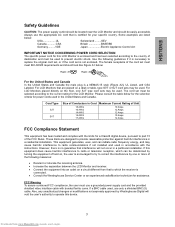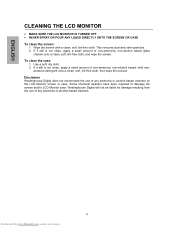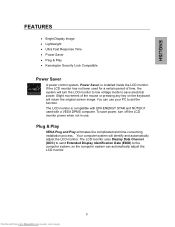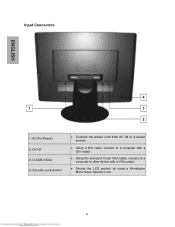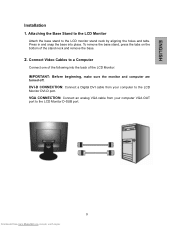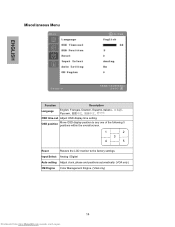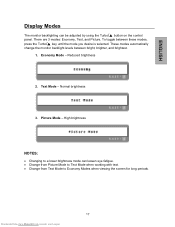Westinghouse L2046NV Support Question
Find answers below for this question about Westinghouse L2046NV - 20.1" LCD Monitor.Need a Westinghouse L2046NV manual? We have 1 online manual for this item!
Question posted by oggiedoggie on January 26th, 2012
I Need A Driver For L2046nv
some games such as velvet assassin seem to need the correct monitor driver, not the default monitor to correctly play the game, where can i find a driver or is there a workaround?
Current Answers
Related Westinghouse L2046NV Manual Pages
Similar Questions
Westinghouse Tv Won't Turn On
I have a Westinghouse tv that won't turn on after a thunderstorm. The tv wasn't on during the storm.
I have a Westinghouse tv that won't turn on after a thunderstorm. The tv wasn't on during the storm.
(Posted by eks5 9 years ago)
We Have A 24 Inch Lcd Monitor Model L2410nm That Is Flickering Only On The Right
hand side about 1 inch to 1 and 1/2 inch in from the edge. Is the monitor going bad?
hand side about 1 inch to 1 and 1/2 inch in from the edge. Is the monitor going bad?
(Posted by Edduffel 11 years ago)
Monitor Drivers
Need drivers for Westinghouse L2046NV - 20.1" LCD Monitor so I can use it with Windows 7
Need drivers for Westinghouse L2046NV - 20.1" LCD Monitor so I can use it with Windows 7
(Posted by ababion 11 years ago)
Westinghouse L2046nv, What Size Are The Ccfl's?
(Posted by Anonymous-57085 12 years ago)
Problem With Westinghouse Lcd Monitor
Hello: I have a Westinghouse LCD Monitor that has worked Flawlessly until today. It is about 3 -4 y...
Hello: I have a Westinghouse LCD Monitor that has worked Flawlessly until today. It is about 3 -4 y...
(Posted by robertlubel 13 years ago)