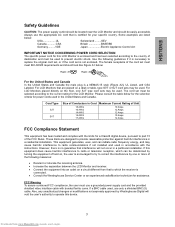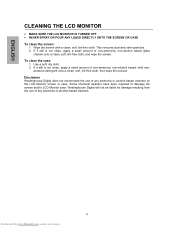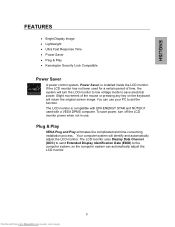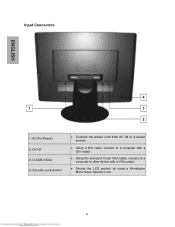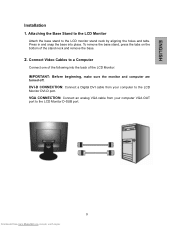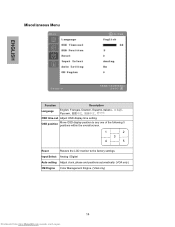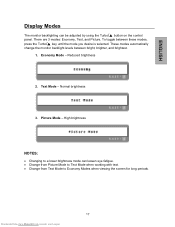Westinghouse L2046NV Support Question
Find answers below for this question about Westinghouse L2046NV - 20.1" LCD Monitor.Need a Westinghouse L2046NV manual? We have 1 online manual for this item!
Question posted by blkbelts on May 5th, 2014
Will My New Oven Cause Heat Problems To The Laminate Benchtop It Sits On
a cabinte maker told me i cannot have my new westinghouse oven sit on the new laminate kitchen benchtop, because when the oven is working, it pushes heat downward, causing problems to the laminate. is this correct?
Current Answers
Related Westinghouse L2046NV Manual Pages
Similar Questions
Monitor Want Come Back On Shut Down
My LCM 20v5 when turning computer off or sleep mode the monitor will not come back on I have to pres...
My LCM 20v5 when turning computer off or sleep mode the monitor will not come back on I have to pres...
(Posted by verleo 9 years ago)
Had My L2210nw For About 3-4 Years Used / B.b. For $120. Is A Remote
Control
05-30-12 Used L2210NW from Best Buy's 3-4 years ago. Paid $120.00 Had no problems of any kind so fa...
05-30-12 Used L2210NW from Best Buy's 3-4 years ago. Paid $120.00 Had no problems of any kind so fa...
(Posted by bstmlt 11 years ago)
Hi!! I Have Problem With My Monitor
Westinghouse L1916hw 19' Dvi...
Hi!! I have a Westinghouse L1916HW 19" DVI... Problem with the Monitors Hi!! I have a Westinghou...
Hi!! I have a Westinghouse L1916HW 19" DVI... Problem with the Monitors Hi!! I have a Westinghou...
(Posted by rodrigoaarias 13 years ago)
Problem With Westinghouse Lcd Monitor
Hello: I have a Westinghouse LCD Monitor that has worked Flawlessly until today. It is about 3 -4 y...
Hello: I have a Westinghouse LCD Monitor that has worked Flawlessly until today. It is about 3 -4 y...
(Posted by robertlubel 13 years ago)
Intermittent Wide Vertical Bands Rainbow Colored - Why? Its Not The Computer
recently this problem began. it comes and goes. cant figure out cause, it does same on my other hard...
recently this problem began. it comes and goes. cant figure out cause, it does same on my other hard...
(Posted by bluemoonbrunswick 13 years ago)