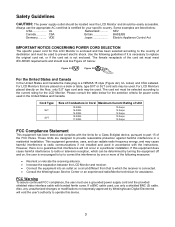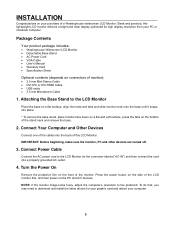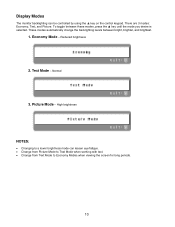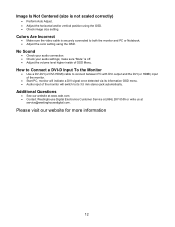Westinghouse L1916HW - 19" LCD Monitor Support and Manuals
Get Help and Manuals for this Westinghouse item

View All Support Options Below
Free Westinghouse L1916HW manuals!
Problems with Westinghouse L1916HW?
Ask a Question
Free Westinghouse L1916HW manuals!
Problems with Westinghouse L1916HW?
Ask a Question
Most Recent Westinghouse L1916HW Questions
Westinghouse L1916hw Flickers And Turns Off.
The screen flickers then turns black. It will turn on again, then goes out. Patricia
The screen flickers then turns black. It will turn on again, then goes out. Patricia
(Posted by davismandp 10 years ago)
My L1916hw I Can Not Turn It Off
I wave my hand or finger over sensor but nothing happens
I wave my hand or finger over sensor but nothing happens
(Posted by gbistrow 12 years ago)
Hi!! I Have Problem With My Monitor
Westinghouse L1916hw 19' Dvi...
Hi!! I have a Westinghouse L1916HW 19" DVI... Problem with the Monitors Hi!! I have a Westinghou...
Hi!! I have a Westinghouse L1916HW 19" DVI... Problem with the Monitors Hi!! I have a Westinghou...
(Posted by rodrigoaarias 13 years ago)
Why Does My L1916h Monitor Screen Go Black After 1-2 Seconds?
(Posted by peggymurphyslater 13 years ago)
Monitor Has A High Pitch Noise And Keeps Shutting Off.....
My Westinghouse model L1916HW has a high pitched niose and keeps shutting off very often. It's a 200...
My Westinghouse model L1916HW has a high pitched niose and keeps shutting off very often. It's a 200...
(Posted by crsn83 14 years ago)
Westinghouse L1916HW Videos
Popular Westinghouse L1916HW Manual Pages
Westinghouse L1916HW Reviews
We have not received any reviews for Westinghouse yet.