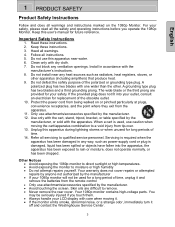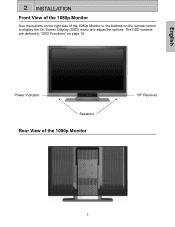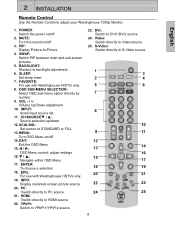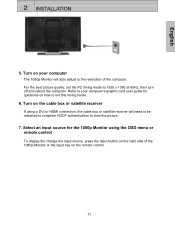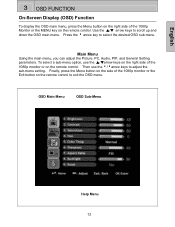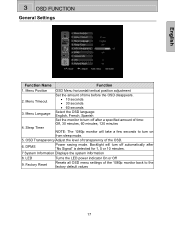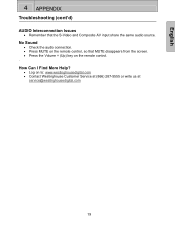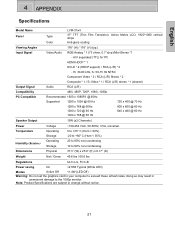Westinghouse LVM-37W3 Support Question
Find answers below for this question about Westinghouse LVM-37W3 - 37" LCD Flat Panel Display.Need a Westinghouse LVM-37W3 manual? We have 1 online manual for this item!
Question posted by Anonymous-112768 on May 31st, 2013
Sound Lvm-37w3se?
The person who posted this question about this Westinghouse product did not include a detailed explanation. Please use the "Request More Information" button to the right if more details would help you to answer this question.
Current Answers
Related Westinghouse LVM-37W3 Manual Pages
Similar Questions
I Plug My Tv In And It Dont Power On No Display Lit It Just Stop Working
I plug my tv in and it dont power on no display lit it just stop working
I plug my tv in and it dont power on no display lit it just stop working
(Posted by Dodoserser 1 year ago)
How Do I Change The Mts On My Tv From Mono To Stereo? It Skips This Option.
In the audio setting it won't let me change the MTS sound from mono to stereo. It's not highlighted ...
In the audio setting it won't let me change the MTS sound from mono to stereo. It's not highlighted ...
(Posted by Benadeen 7 years ago)
Westinghouse 37' Full Hd 1080 Hdmi Tv Made A Loud Pop Sound And Shout Off And It
My boyfriend's Westinghouse 37" FULL HD 1080 HDMI TV made a loud pop sound and shout off and it won'...
My boyfriend's Westinghouse 37" FULL HD 1080 HDMI TV made a loud pop sound and shout off and it won'...
(Posted by fatunmojie 9 years ago)
Upper Right Corner Of Lvm-37w3 1080 How Do I Remove A Smear Inside Screen?
(Posted by cgcsargent 11 years ago)
Westinghouse 32' Hd Lcd Flat Screen Tv- Has Sound & Black Screen?
My TV is about three years old. Sound is normal and I can hear it change channels. The screen is tot...
My TV is about three years old. Sound is normal and I can hear it change channels. The screen is tot...
(Posted by peicavt1 12 years ago)