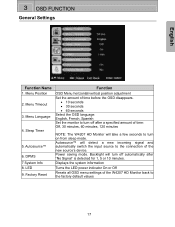Westinghouse W4207 Support Question
Find answers below for this question about Westinghouse W4207 - 42" LCD Flat Panel Display.Need a Westinghouse W4207 manual? We have 1 online manual for this item!
Question posted by Dodoserser on July 22nd, 2022
I Plug My Tv In And It Dont Power On No Display Lit It Just Stop Working
I plug my tv in and it dont power on no display lit it just stop working
Current Answers
Answer #1: Posted by Technoprince123 on July 22nd, 2022 9:47 PM
Please response if this answer is acceptable and solw your problem thanks
Related Westinghouse W4207 Manual Pages
Similar Questions
My Westinghouse 42 Inch Tv Model W4207 Does Not Power
My Westinghouse 42 inch TV Model W4207 does not power
My Westinghouse 42 inch TV Model W4207 does not power
(Posted by Anonymous-155785 8 years ago)
No Ant. In To Plug In Cable What Can I Do? This Is A Second Tv
(Posted by jonesbobjanet 8 years ago)
My W2613 26' Lcd Tv-blue Power Light Turns On But Tv Won't Turn On. Any Suggesti
My W2613 26" LCD TV has just stoped working. When trying to power up, the blue power light turns on ...
My W2613 26" LCD TV has just stoped working. When trying to power up, the blue power light turns on ...
(Posted by DJjuliocg 9 years ago)
What Do I Need To Watch Local Tv On A Westinghouse Model W4207
I dont have cable anymore and I need to know in detail, straight to the point of what to buy to watc...
I dont have cable anymore and I need to know in detail, straight to the point of what to buy to watc...
(Posted by mslg 9 years ago)
Westinghouse 32' Hd Lcd Flat Screen Tv- Has Sound & Black Screen?
My TV is about three years old. Sound is normal and I can hear it change channels. The screen is tot...
My TV is about three years old. Sound is normal and I can hear it change channels. The screen is tot...
(Posted by peicavt1 12 years ago)