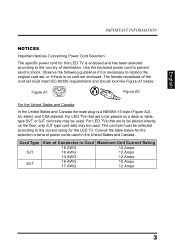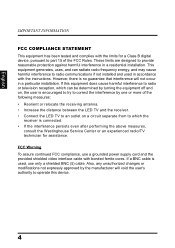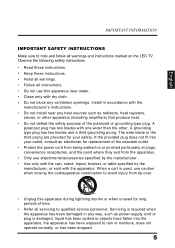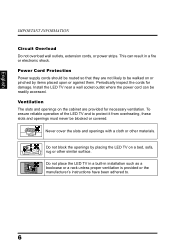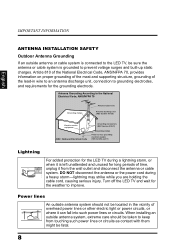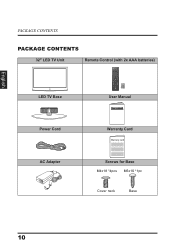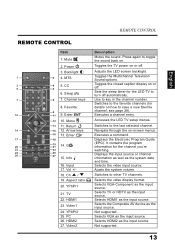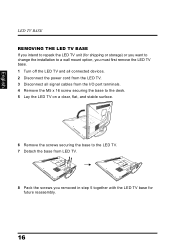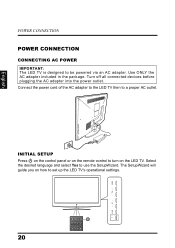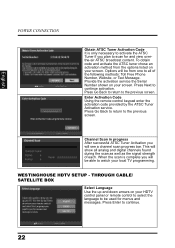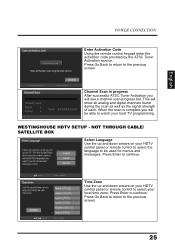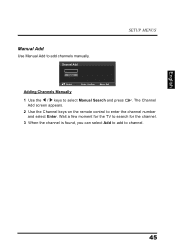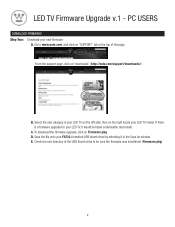Westinghouse LD3255VX Support and Manuals
Get Help and Manuals for this Westinghouse item

View All Support Options Below
Free Westinghouse LD3255VX manuals!
Problems with Westinghouse LD3255VX?
Ask a Question
Free Westinghouse LD3255VX manuals!
Problems with Westinghouse LD3255VX?
Ask a Question
Most Recent Westinghouse LD3255VX Questions
I need the code Atsc
Good afternoon, I have a TV. Westinghouse led 32 model LD-3255VX serial 6133y14101474 The problem is...
Good afternoon, I have a TV. Westinghouse led 32 model LD-3255VX serial 6133y14101474 The problem is...
(Posted by prettyluki 6 years ago)
Do I Need Firmware From TV Ld3255vx and I find In No Site for
I have a LD3255vx tv Westinghouse need to be updated and I can not find the required firmware, ask f...
I have a LD3255vx tv Westinghouse need to be updated and I can not find the required firmware, ask f...
(Posted by adturques 8 years ago)
I Can't Upgrade Firmware Wt Ld 3255vx
Hi everbody i have a wt ld 3255VX, i want upgrade the firmware but when i insert USB with Firmware.p...
Hi everbody i have a wt ld 3255VX, i want upgrade the firmware but when i insert USB with Firmware.p...
(Posted by orlandito499 10 years ago)
We Have Just Moved. The Cable Man Was Here And Set Everything Up But We Needed T
purchase a new grounded power cord. We can not seem to power up the LD-3255VX TV.
purchase a new grounded power cord. We can not seem to power up the LD-3255VX TV.
(Posted by wellideclareclr 10 years ago)
Popular Westinghouse LD3255VX Manual Pages
Westinghouse LD3255VX Reviews
We have not received any reviews for Westinghouse yet.