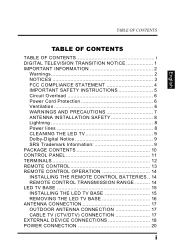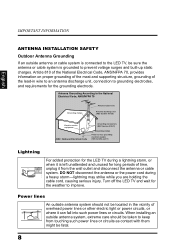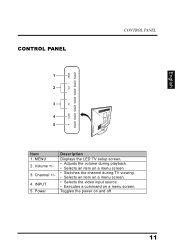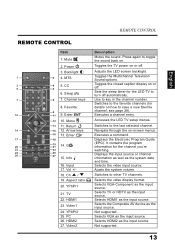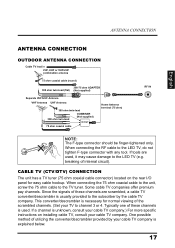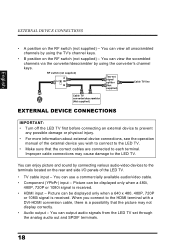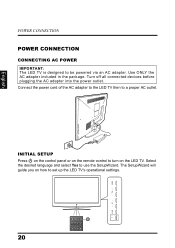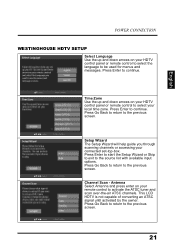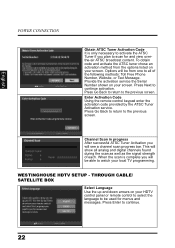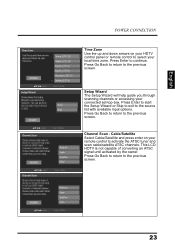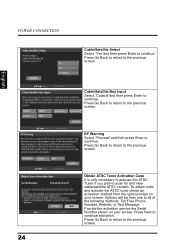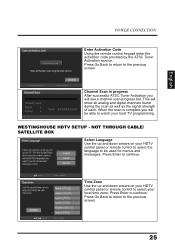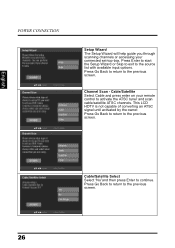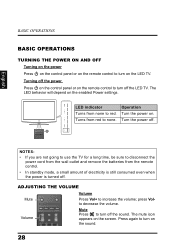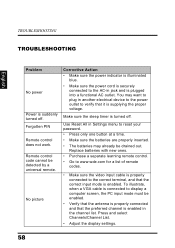Westinghouse LD3255VX Support Question
Find answers below for this question about Westinghouse LD3255VX.Need a Westinghouse LD3255VX manual? We have 2 online manuals for this item!
Question posted by prettyluki on April 26th, 2017
I need the code Atsc
Good afternoon, I have a TV. Westinghouse led 32 model LD-3255VX serial 6133y14101474 The problem is that I am from venezuela and before I had pay TV system but the economy is very difficult and I can not afford it so I put an antenna and when I go to adjust the channels it says no Has signal when I go to search the channels automatically m Request UN code of 5 digit I hope they help me ..... I only see channel 13 in free signal
Current Answers
Answer #1: Posted by Troubleshooter101 on May 4th, 2017 10:49 AM
Try these codes:070,085,001,126,166,079,120 I hope that helps.
Thanks
Please respond to my effort to provide you with the best possible solution by using the "Acceptable Solution" and/or the "Helpful" buttons when the answer has proven to be helpful. Please feel free to submit further info for your question, if a solution was not provided. I appreciate the opportunity to serve you!
Troublshooter101
Related Westinghouse LD3255VX Manual Pages
Similar Questions
Do I Need Firmware From TV Ld3255vx and I find In No Site for
I have a LD3255vx tv Westinghouse need to be updated and I can not find the required firmware, ask f...
I have a LD3255vx tv Westinghouse need to be updated and I can not find the required firmware, ask f...
(Posted by adturques 8 years ago)
I Can't Upgrade Firmware Wt Ld 3255vx
Hi everbody i have a wt ld 3255VX, i want upgrade the firmware but when i insert USB with Firmware.p...
Hi everbody i have a wt ld 3255VX, i want upgrade the firmware but when i insert USB with Firmware.p...
(Posted by orlandito499 10 years ago)
Connection Device
I Have A 32 Inch Westinghouse Tv Model Ld-3255 Vx I Want To Connect It To My Samsung Galiaxy Note Ii...
I Have A 32 Inch Westinghouse Tv Model Ld-3255 Vx I Want To Connect It To My Samsung Galiaxy Note Ii...
(Posted by 1rustysailor 11 years ago)
Need Code For Uverse Remote For Uw32sc1w
Don't find my model but need Uverse Remote code for UW32sc1w
Don't find my model but need Uverse Remote code for UW32sc1w
(Posted by jheyer1233 11 years ago)
I Have A 32 Inch Flat Screen Model #ld-3235 Picture Goes Black But Sound Stays O
Tapping on bottom of set or turning set off and back on usually gets picture to come back on. one ye...
Tapping on bottom of set or turning set off and back on usually gets picture to come back on. one ye...
(Posted by chuckandalice 11 years ago)