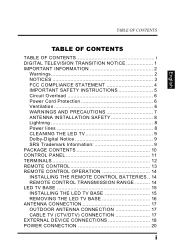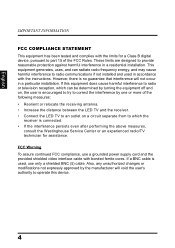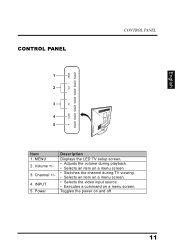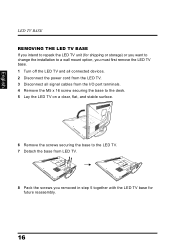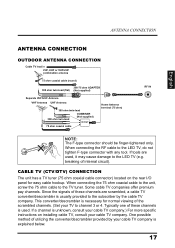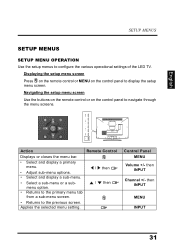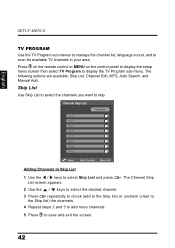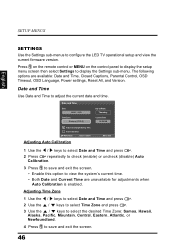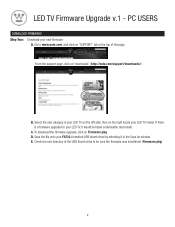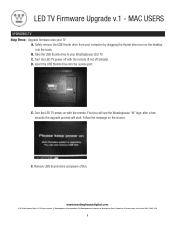Westinghouse LD3255VX Support Question
Find answers below for this question about Westinghouse LD3255VX.Need a Westinghouse LD3255VX manual? We have 2 online manuals for this item!
Question posted by adturques on October 9th, 2015
Do I Need Firmware From TV Ld3255vx and I find In No Site for
Current Answers
Answer #1: Posted by TommyKervz on October 9th, 2015 7:42 AM
http://wd.schraff.com/discontinued/led-hdtv/32-40/ld325/
The download button is under the "WHERE TO BUY" button
.If further assistance is needed please lick here or download the user manual here for references.
Related Westinghouse LD3255VX Manual Pages
Similar Questions
Good afternoon, I have a TV. Westinghouse led 32 model LD-3255VX serial 6133y14101474 The problem is...
When I initially turn my tv on, there seems to be no way to set the source . The tv automatically go...
Looking to upgrade my firmware on this monitor, but too old and no version is available from Westing...
Hi everbody i have a wt ld 3255VX, i want upgrade the firmware but when i insert USB with Firmware.p...
purchase a new grounded power cord. We can not seem to power up the LD-3255VX TV.