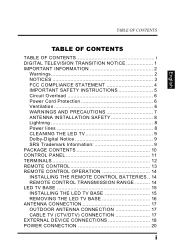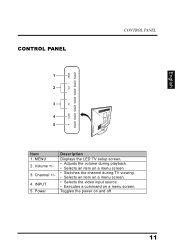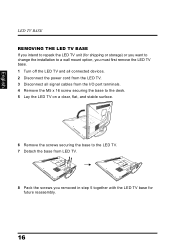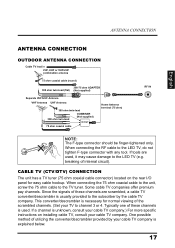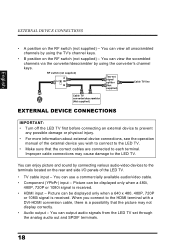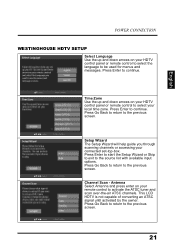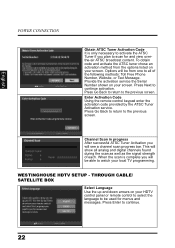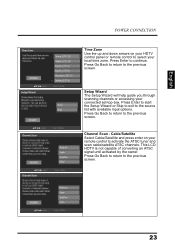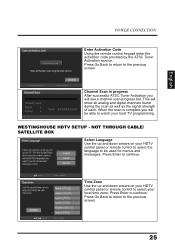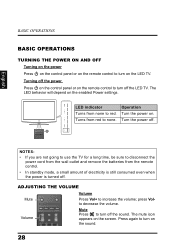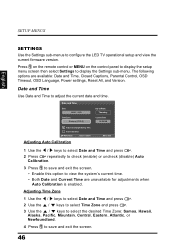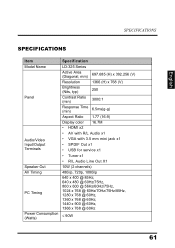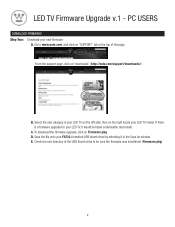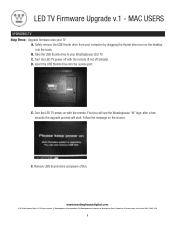Westinghouse LD3255VX Support Question
Find answers below for this question about Westinghouse LD3255VX.Need a Westinghouse LD3255VX manual? We have 2 online manuals for this item!
Question posted by orlandito499 on December 16th, 2013
I Can't Upgrade Firmware Wt Ld 3255vx
Hi everbody i have a wt ld 3255VX, i want upgrade the firmware but when i insert USB with Firmware.pkg in the tv say messege The Firmware isn't Incorrect... HELP ME
Current Answers
Related Westinghouse LD3255VX Manual Pages
Similar Questions
I need the code Atsc
Good afternoon, I have a TV. Westinghouse led 32 model LD-3255VX serial 6133y14101474 The problem is...
Good afternoon, I have a TV. Westinghouse led 32 model LD-3255VX serial 6133y14101474 The problem is...
(Posted by prettyluki 7 years ago)
Do I Need Firmware From TV Ld3255vx and I find In No Site for
I have a LD3255vx tv Westinghouse need to be updated and I can not find the required firmware, ask f...
I have a LD3255vx tv Westinghouse need to be updated and I can not find the required firmware, ask f...
(Posted by adturques 8 years ago)
We Have Just Moved. The Cable Man Was Here And Set Everything Up But We Needed T
purchase a new grounded power cord. We can not seem to power up the LD-3255VX TV.
purchase a new grounded power cord. We can not seem to power up the LD-3255VX TV.
(Posted by wellideclareclr 10 years ago)
Can I Mount The Sk-26h520s To A Wall Using A Dynex Low-profile Wall Mount
This is a 26" flat panel TV
This is a 26" flat panel TV
(Posted by bookmanoldstyle1950 11 years ago)
Ld-2480, Sound With White Screen
I have a LD-2480 flat panel TV which displays a white screen, but the audio still works. When turn...
I have a LD-2480 flat panel TV which displays a white screen, but the audio still works. When turn...
(Posted by saldan 12 years ago)