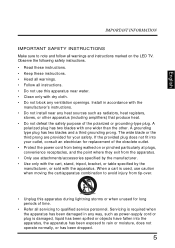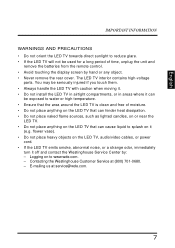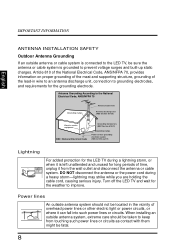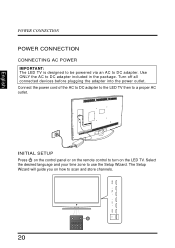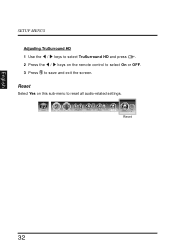Westinghouse LD4258 Support and Manuals
Get Help and Manuals for this Westinghouse item

View All Support Options Below
Free Westinghouse LD4258 manuals!
Problems with Westinghouse LD4258?
Ask a Question
Free Westinghouse LD4258 manuals!
Problems with Westinghouse LD4258?
Ask a Question
Most Recent Westinghouse LD4258 Questions
Westinghouse #ld4258 Tv Looses Picture But Sound Remains On
Westinghouse #LD4258 picture goes out but sound remains on, after a few minutes watching. is it wort...
Westinghouse #LD4258 picture goes out but sound remains on, after a few minutes watching. is it wort...
(Posted by tclifford225 8 years ago)
Closed Captioning Stopped Working.
Closed Captioning has stopped working on my new Westinghouse LD 4258 TV after about 35 days. Is ther...
Closed Captioning has stopped working on my new Westinghouse LD 4258 TV after about 35 days. Is ther...
(Posted by PatriciaJones2 11 years ago)
What Dose It Mean
what dose it mean when my westinghouse digtal lcd tv ld-4258 turn on but no picture no sound and ins...
what dose it mean when my westinghouse digtal lcd tv ld-4258 turn on but no picture no sound and ins...
(Posted by ktina928 11 years ago)
I Canot Use The Remote That Came With This Tv To Change Channels Because It Asks
(Posted by bkayhill 11 years ago)
Popular Westinghouse LD4258 Manual Pages
Westinghouse LD4258 Reviews
We have not received any reviews for Westinghouse yet.