Westinghouse LD3255VX Support Question
Find answers below for this question about Westinghouse LD3255VX.Need a Westinghouse LD3255VX manual? We have 2 online manuals for this item!
Question posted by micart98 on January 27th, 2014
No Power.
Will no turn on, only red stand-by light?
Current Answers
There are currently no answers that have been posted for this question.
Be the first to post an answer! Remember that you can earn up to 1,100 points for every answer you submit. The better the quality of your answer, the better chance it has to be accepted.
Be the first to post an answer! Remember that you can earn up to 1,100 points for every answer you submit. The better the quality of your answer, the better chance it has to be accepted.
Related Westinghouse LD3255VX Manual Pages
User Manual - Page 3
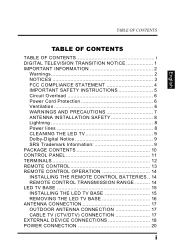
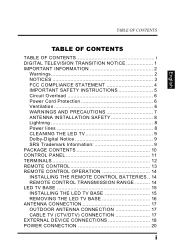
... OF CONTENTS
TABLE OF CONTENTS
TABLE OF CONTENTS i DIGITAL TELEVISION TRANSITION NOTICE 1 IMPORTANT INFORMATION 2
Warnings 2 NOTICES 3 FCC COMPLIANCE STATEMENT 4 IMPORTANT SAFETY INSTRUCTIONS 5 Circuit Overload 6 Power Cord Protection 6 Ventilation 6 WARNINGS AND PRECAUTIONS 7 ANTENNA INSTALLATION SAFETY 8 Lightning 8 Power lines 8 CLEANING THE LED TV 9 Dolby-Digital Notice 9 SRS...
User Manual - Page 4
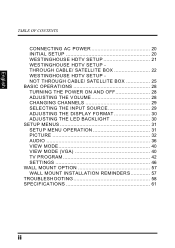
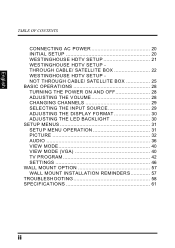
... WESTINGHOUSE HDTV SETUP 21 WESTINGHOUSE HDTV SETUP THROUGH CABLE/ SATELLITE BOX 22 WESTINGHOUSE HDTV SETUP NOT THROUGH CABLE/ SATELLITE BOX 25 BASIC OPERATIONS 28 TURNING THE POWER ON AND OFF 28 ADJUSTING THE VOLUME 28 CHANGING CHANNELS 29 SELECTING THE INPUT SOURCE 29 ADJUSTING THE DISPLAY FORMAT 30 ADJUSTING THE LED BACKLIGHT...
User Manual - Page 5


... through an antenna will be used toward the purchase of full-power analog TV broadcasting in the United States on June 12, 2009, but your local stations to find out when they will turn off their analog signal and switch to digital television broadcasting will need a converter box to continue to receive over...
User Manual - Page 8
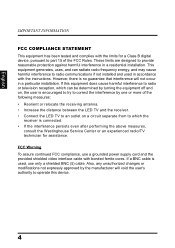
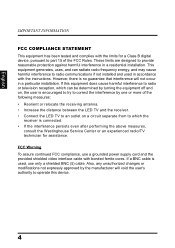
.... This equipment generates, uses, and can be determined by turning the equipment off and on a circuit separate from to provide... this equipment does cause harmful interference to radio or television reception, which can radiate radio frequency energy, and may...communications if not installed and used , use a grounded power supply cord and the provided shielded video interface cable with...
User Manual - Page 11
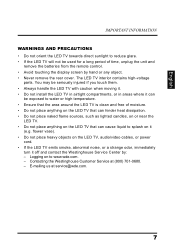
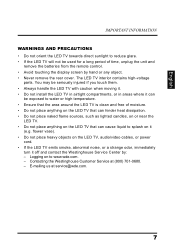
... place heavy objects on the LED TV, audio/video cables, or power
cord. • If the LED TV emits smoke, abnormal noise, or a strange odor, immediately
turn it
(e.g. You may be seriously injured if you touch them. &#... LED TV that can hinder heat dissipation. • Do not place naked flame sources, such as lighted candles, on or near the
LED TV. • Do not place anything on the LED TV that...
User Manual - Page 12
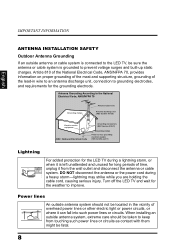
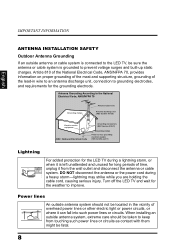
... during a heavy storm-lightning may strike while you are holding the cable cord, causing serious injury. Turn off the LED TV and wait for the weather to grounding electrodes, and requirements for long periods of... be located in the vicinity of overhead power lines or other electric light or power circuits, or where it from touching such power lines or circuits as contact with them might be fatal.
...
User Manual - Page 13


...surface. English
IMPORTANT INFORMATION
CLEANING THE LED TV • Make sure the LED TV is turned off and the power cord is disconnected from only two speakers.
9
SRS TruSurround HD™ creates a truly... immersive surround sound experience with rich bass and clear dialog from the power outlet. • Never spray or pour any liquid directly onto the screen or the case...
User Manual - Page 15
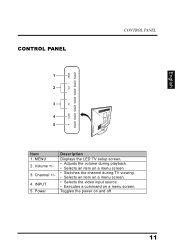
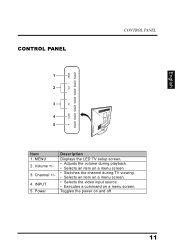
... TV viewing. • Selects an item on a menu screen. • Selects the video input source. • Executes a command on and off.
11 Volume +/-
3. Toggles the power on a menu screen. English
CONTROL PANEL
CONTROL PANEL
MENU
1 2
VOL
CH
3
INPUT
4
5
USB
R L
R
L
AV 2
Item 1. Channel +/-
4. INPUT 5. MENU 2.
User Manual - Page 17
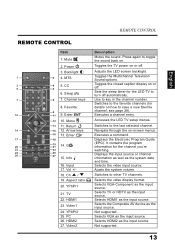
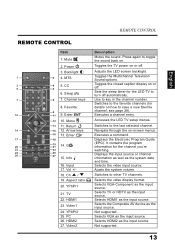
...HDMI2
Video2
PC
23
24
25
26
27
15. Ch / 19.
Toggles the Multichannel Television Sound options. Navigate through the on . It contains the program information for details on ...the channel number. Selects HDMI2 as the input source. MTS
3
4 5. Toggles the TV power on or off . Toggles the closed caption display on or off . Executes a channel entry...turn off automatically.
User Manual - Page 20
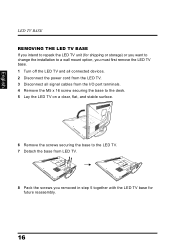
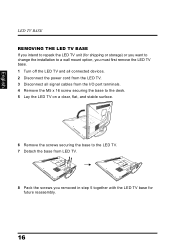
...a wall mount option, you must first remove the LED TV base. 1 Turn off the LED TV and all connected devices. 2 Disconnect the power cord from the LED TV. 3 Disconnect all signal cables from the I/O port... terminals. 4 Remove the M5 x 16 screw securing the base to the desk. 5 Lay the LED TV on a clear, flat, and...
User Manual - Page 21
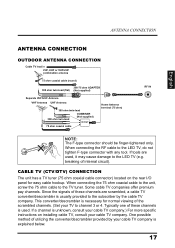
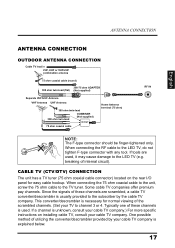
... installing cable TV, consult your cable TV company.) For more specific instructions on the rear I/O panel for normal viewing of these channels are used . Since the signals of these channels is explained ... combination antenna
75 ohm coaxial cable (round)
300-75 ohm ADAPTER 300 ohm twin-lead (flat) (Not supplied)
Separate VHF/UHF Antenna VHF Antenna UHF Antenna
300 ohm twin-lead
300 ...
User Manual - Page 22
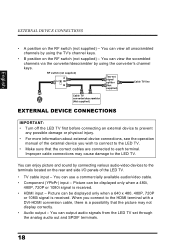
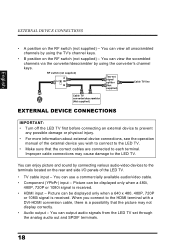
...)
Cable TV line
Cable TV converter/descrambler (Not supplied)
EXTERNAL DEVICE CONNECTIONS
IMPORTANT: • Turn off the LED TV first before connecting an external device to each terminal.
Picture can be displayed...connecting various audio-video devices to the terminals located on the rear and side I/O panels of the external device you connect to the LED TV. You can view the scrambled...
User Manual - Page 24
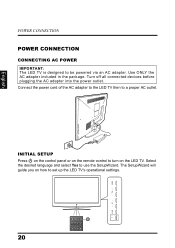
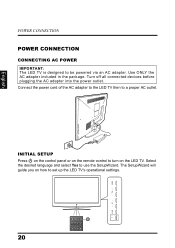
...MENU
VOL
CH
INPUT
20
C.C.
ZZZ
MTS
Favorite
A
B Connect the power cord of the AC adapter to the LED TV then to set up...powered via an AC adapter. POWER CONNECTION
POWER CONNECTION
CONNECTING AC POWER IMPORTANT: The LED TV is designed to use the SetupWizard.
English
INITIAL SETUP
Press on the control panel or on the remote control to turn on how to a proper AC outlet. Turn...
User Manual - Page 25
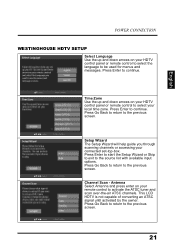
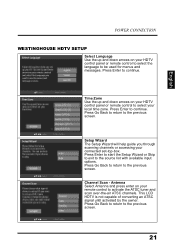
... to return to the previous screen.
Antenna Select Antenna and press enter on your HDTV control panel or remote control to select the language to be used for menus and messages. Press Go ...This LCD HDTV is not capable of converting an ATSC signal until activated by the owner. English
POWER CONNECTION
WESTINGHOUSE HDTV SETUP
Select Language Use the up and down arrows on your remote control to...
User Manual - Page 26
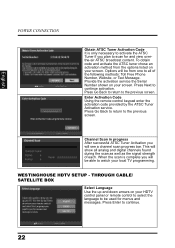
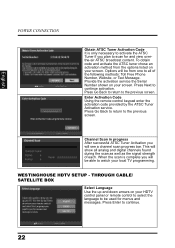
Options will be able to watch your HDTV control panel or remote control to select the language to be from the options listed on your screen...on your local TV programming. WESTINGHOUSE HDTV SETUP - This will see a channel scan progress bar. English
POWER CONNECTION
Obtain ATSC Tuner Activation Code It is complete you will be used for and view overthe-air ATSC broadcast content.
User Manual - Page 27
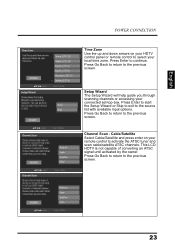
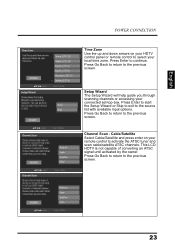
Cable/Satellite Select Cable/Satellite and press enter on your HDTV control panel or remote control to the source list with available input options. Press Go Back to...to continue. Press Enter to start the Setup Wizard or Skip to exit to select your local time zone. English
POWER CONNECTION
Time Zone Use the up and down arrows on your remote control to the previous screen. Press Go Back to...
User Manual - Page 29
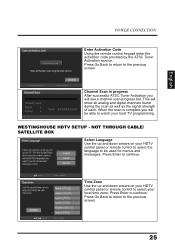
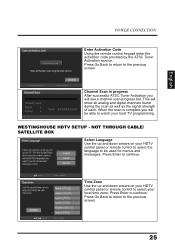
... up and down arrows on your HDTV control panel or remote control to watch your local time zone. Press Enter to the previous screen. English
POWER CONNECTION
Enter Activation Code Using the remote control...for menus and messages.
Time Zone Use the up and down arrows on your HDTV control panel or remote control to select the language to be able to select your local TV programming....
User Manual - Page 32
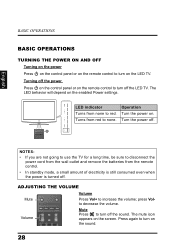
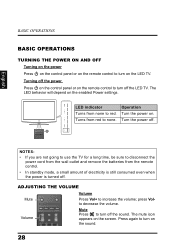
...
TURNING THE POWER ON AND OFF Turning on the power Press on the control panel or on the remote control to turn off the sound.
Operation Turn the power on the screen.
Volume
C.C.
Turns from...MENU
VOL
LED indicator Turns from none to disconnect the power cord from the wall outlet and remove the batteries from red to turn on the enabled Power settings. ZZZ
MTS
...
User Manual - Page 50
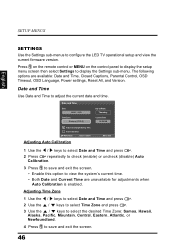
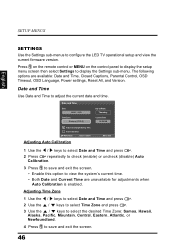
... MENUS
English
SETTINGS
Use the Settings sub-menus to adjust the current date and time. Press on the remote control or MENU on the control panel to display the setup menu screen then select Settings to view the system's current time. • Both Date and Current Time are available: Date and...
User Manual - Page 62
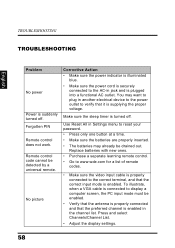
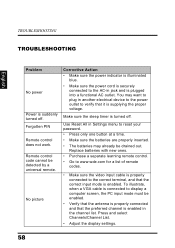
... TROUBLESHOOTING
TROUBLESHOOTING
English
Problem
No power
Power is turned off . No picture
Corrective Action
• Make sure the power indicator is illuminated blue.
• Make sure the power cord is securely connected to...menu to verify that the preferred channel is enabled in another electrical device to the power outlet to reset your password. • Press only one button at a time...
Similar Questions
Red Flashing Light
tv model LD4255VX Westinghouse, won't power on red flashing light!
tv model LD4255VX Westinghouse, won't power on red flashing light!
(Posted by harleyscooter7 6 years ago)
Do I Need Firmware From TV Ld3255vx and I find In No Site for
I have a LD3255vx tv Westinghouse need to be updated and I can not find the required firmware, ask f...
I have a LD3255vx tv Westinghouse need to be updated and I can not find the required firmware, ask f...
(Posted by adturques 8 years ago)
Tv Power Cord Lost During Move. Where Can I Buy Cord And What Do I Ask For?
(Posted by runninghoop 10 years ago)
I Am Not Getting Power To Mt Tv But Getting A Green Flashing Light Without A Pic
My Tv Is New In All Regards As A Person Never At Home To Use It>>> While A Home This Werk The Power ...
My Tv Is New In All Regards As A Person Never At Home To Use It>>> While A Home This Werk The Power ...
(Posted by dpearson 11 years ago)

