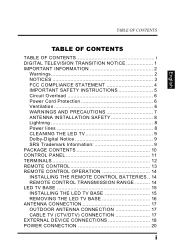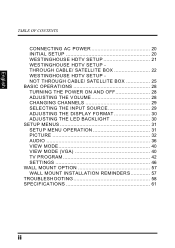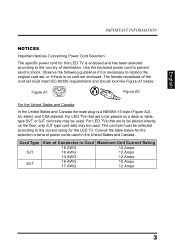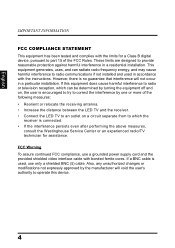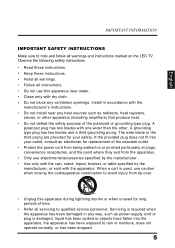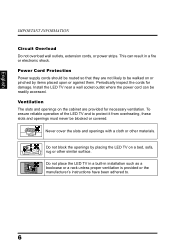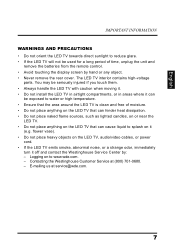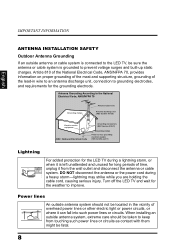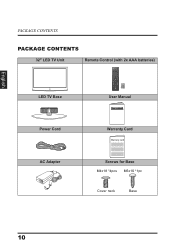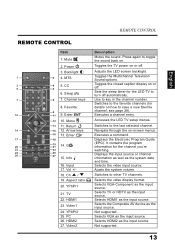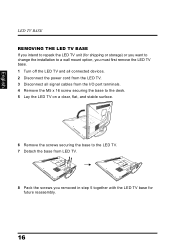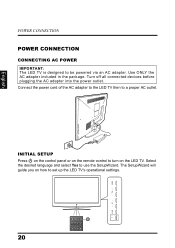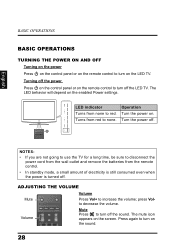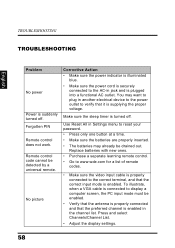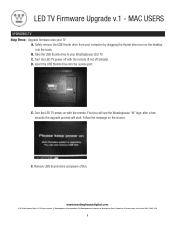Westinghouse LD3255VX Support Question
Find answers below for this question about Westinghouse LD3255VX.Need a Westinghouse LD3255VX manual? We have 2 online manuals for this item!
Question posted by runninghoop on July 23rd, 2013
Tv Power Cord Lost During Move. Where Can I Buy Cord And What Do I Ask For?
The person who posted this question about this Westinghouse product did not include a detailed explanation. Please use the "Request More Information" button to the right if more details would help you to answer this question.
Current Answers
Answer #1: Posted by TommyKervz on July 23rd, 2013 3:07 PM
Greetings - You can order it from here
http://www.amazon.com/gp/aw/d/B00AI15MOU/ref=redir_mdp_mobile/181-9769116-2336101/technox-20
http://www.amazon.com/gp/aw/d/B00AI15MOU/ref=redir_mdp_mobile/181-9769116-2336101/technox-20
Related Westinghouse LD3255VX Manual Pages
Similar Questions
Do I Need Firmware From TV Ld3255vx and I find In No Site for
I have a LD3255vx tv Westinghouse need to be updated and I can not find the required firmware, ask f...
I have a LD3255vx tv Westinghouse need to be updated and I can not find the required firmware, ask f...
(Posted by adturques 8 years ago)
Power Cord/supply Unit
I have a Westinghouse W33001 TV (about 10 yrs old). For power, is it a straight cord plug to electri...
I have a Westinghouse W33001 TV (about 10 yrs old). For power, is it a straight cord plug to electri...
(Posted by smile2day2 10 years ago)
We Have Just Moved. The Cable Man Was Here And Set Everything Up But We Needed T
purchase a new grounded power cord. We can not seem to power up the LD-3255VX TV.
purchase a new grounded power cord. We can not seem to power up the LD-3255VX TV.
(Posted by wellideclareclr 10 years ago)
Lost Power Cord
How do I purchase and where can I get a power cord for my W2613. I lost mine in a move
How do I purchase and where can I get a power cord for my W2613. I lost mine in a move
(Posted by nlrjr 11 years ago)