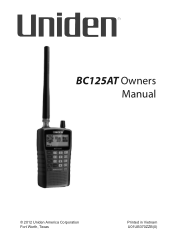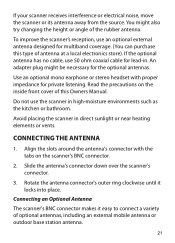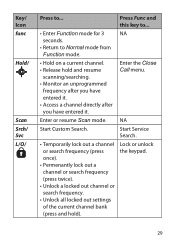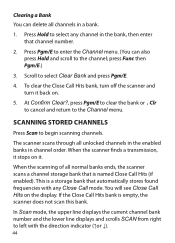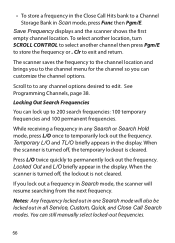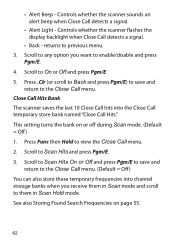Uniden BC125AT Support and Manuals
Get Help and Manuals for this Uniden item

View All Support Options Below
Free Uniden BC125AT manuals!
Problems with Uniden BC125AT?
Ask a Question
Free Uniden BC125AT manuals!
Problems with Uniden BC125AT?
Ask a Question
Most Recent Uniden BC125AT Questions
Scanner Not Picking Up Frequencies Or Charging Batteries When Plugged In
scans but don't pick up anything when plugged in. Batteries don't charge if unit is plugged in and t...
scans but don't pick up anything when plugged in. Batteries don't charge if unit is plugged in and t...
(Posted by Edavery1 1 year ago)
Are There Drivers And Firmware Available For Windows Ten
(Posted by Xxsweetpxx08 2 years ago)
Trying To Delete Some Frequencies. Having Loads Of Problems. 80 Yrs Old, Answer
Answer as if you were explaining to a five your old. please. I have the manual. Read it five times. ...
Answer as if you were explaining to a five your old. please. I have the manual. Read it five times. ...
(Posted by k9jwa 2 years ago)
How Do I Program The Canton Dpw Frequencies
(Posted by williamjenkins2 3 years ago)
Uniden BC125AT Videos
Popular Uniden BC125AT Manual Pages
Uniden BC125AT Reviews
We have not received any reviews for Uniden yet.