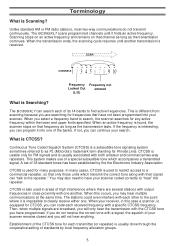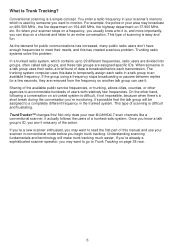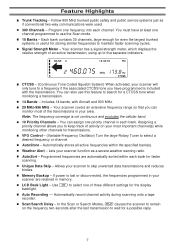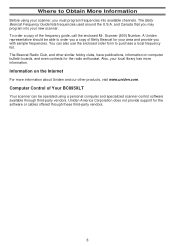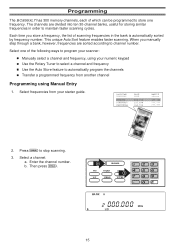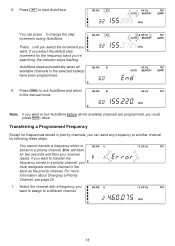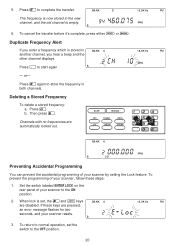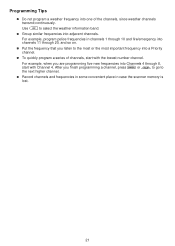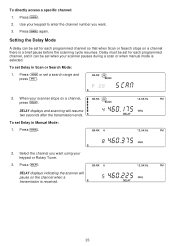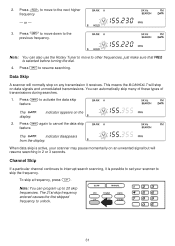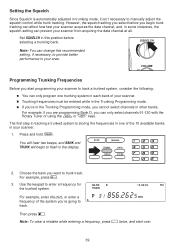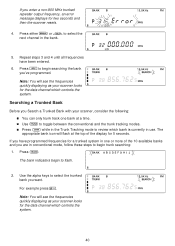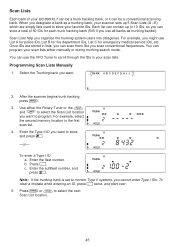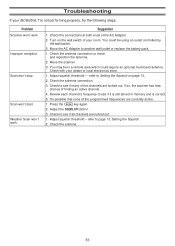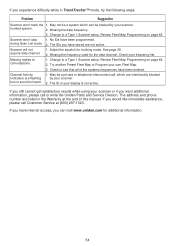Uniden BC895XLT Support and Manuals
Get Help and Manuals for this Uniden item

View All Support Options Below
Free Uniden BC895XLT manuals!
Problems with Uniden BC895XLT?
Ask a Question
Free Uniden BC895XLT manuals!
Problems with Uniden BC895XLT?
Ask a Question
Most Recent Uniden BC895XLT Questions
Bc895xlt How Do I Getinformation For Reanding For Trunk Systems [email protected]
(Posted by jemcar 11 years ago)
What Year Was This Item Manufactured
(Posted by asanders1984 11 years ago)
Is There A Mod. To Be Able To Program 12.5 Freq. Separation
(Posted by wn4z463 11 years ago)
My Scanner Will Stop On 2 Differant Channels And Make Unbearble Noises. What Can
(Posted by Anonymous-65074 11 years ago)
The Lcd No Longer Lights Up, How Do I Replace The Light?
(Posted by jjgoldy 12 years ago)
Uniden BC895XLT Videos
Popular Uniden BC895XLT Manual Pages
Uniden BC895XLT Reviews
We have not received any reviews for Uniden yet.