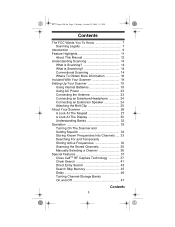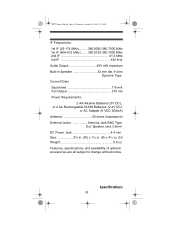Uniden BC72XLT Support and Manuals
Get Help and Manuals for this Uniden item

View All Support Options Below
Free Uniden BC72XLT manuals!
Problems with Uniden BC72XLT?
Ask a Question
Free Uniden BC72XLT manuals!
Problems with Uniden BC72XLT?
Ask a Question
Most Recent Uniden BC72XLT Questions
How Do I Get The Weather Channel
(Posted by sgklaahsen 1 year ago)
Uniden Xdect R 2 How To Renew And Change My Message.
Good morning.. I forgot to change my answering machine message . Can you asist please? Regards Dirk ...
Good morning.. I forgot to change my answering machine message . Can you asist please? Regards Dirk ...
(Posted by tasmania 9 years ago)
Base Unit And Additional Units Two In Number
A set of Uniden (one base unit and two additional) indicates for all units "Register hand set by pla...
A set of Uniden (one base unit and two additional) indicates for all units "Register hand set by pla...
(Posted by babopatel 9 years ago)
How To Turn Off Keylock For Uniden Bc72xlt
(Posted by mydtovi 9 years ago)
Uniden BC72XLT Videos
Popular Uniden BC72XLT Manual Pages
Uniden BC72XLT Reviews
We have not received any reviews for Uniden yet.