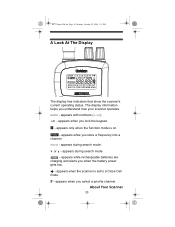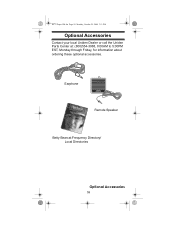Uniden BC72XLT Support Question
Find answers below for this question about Uniden BC72XLT.Need a Uniden BC72XLT manual? We have 2 online manuals for this item!
Question posted by babopatel on January 13th, 2015
Base Unit And Additional Units Two In Number
A set of Uniden (one base unit and two additional) indicates for all units "Register hand set by placing on Main base". Even for HS 1 the same indication is there. However by placing on Main base for some time, the phone is not connected and the same indication is given.This happens for all sets but despite placing on Main base, the unit is not connected and the same indication is given. Please indicate the steps to be taken for making all the units in ordere.
Current Answers
Related Uniden BC72XLT Manual Pages
Similar Questions
Sma Connector Broken, How To Replace It? Part-number?
Sma connector broken, how to replace it? Part-number?
Sma connector broken, how to replace it? Part-number?
(Posted by 1asvpro 1 year ago)
Registering A Handset To A Different Base Than It Was Originally Registered To.
I just purchased two new DCX350 handsets to expand my Uniden d3500 series phone system. They came wi...
I just purchased two new DCX350 handsets to expand my Uniden d3500 series phone system. They came wi...
(Posted by arnetmathers 9 years ago)
Ican Not Get My Scanner To Program 8 Numbers It Will Only Take 6 Numbers
(Posted by kljsr 13 years ago)