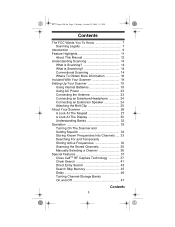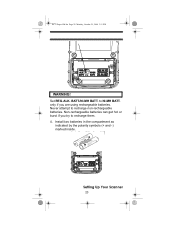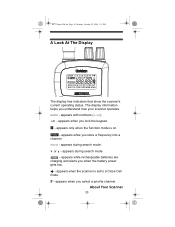Uniden BC72XLT Support Question
Find answers below for this question about Uniden BC72XLT.Need a Uniden BC72XLT manual? We have 2 online manuals for this item!
Question posted by paulkpd1454 on April 16th, 2016
How Do I Remove Priority Setting
how do I remove priority setting
Current Answers
Related Uniden BC72XLT Manual Pages
Similar Questions
How To Remove Antenna For Replacement
I have a new antenna but can't seem to be able to remove the old one
I have a new antenna but can't seem to be able to remove the old one
(Posted by chipcarney 10 years ago)