Uniden BC72XLT Support Question
Find answers below for this question about Uniden BC72XLT.Need a Uniden BC72XLT manual? We have 2 online manuals for this item!
Question posted by jvalvecolev on December 24th, 2013
How To Operate Bc72xlt
The person who posted this question about this Uniden product did not include a detailed explanation. Please use the "Request More Information" button to the right if more details would help you to answer this question.
Current Answers
There are currently no answers that have been posted for this question.
Be the first to post an answer! Remember that you can earn up to 1,100 points for every answer you submit. The better the quality of your answer, the better chance it has to be accepted.
Be the first to post an answer! Remember that you can earn up to 1,100 points for every answer you submit. The better the quality of your answer, the better chance it has to be accepted.
Related Uniden BC72XLT Manual Pages
English Owners Manual - Page 2


... officials should be potentially hazardous to the radio frequencies assigned by Uniden, or operation of this product not expressly approved by the FCC for cellular telephone usage. ... Page 2 Monday, October 25, 2004 3:11 PM
Precautions
PBerfeocreauyotiuounsse this scanner. The Electronic Communications Privacy Act of an incorrect earphone or mono headset might experience some discomfort or ...
English Owners Manual - Page 5
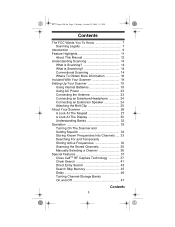
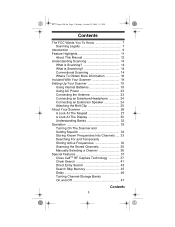
... Extension Speaker 24 Attaching the Belt Clip 25 About Your Scanner 26 A Look At The Keypad 27 A Look At The Display 30 Understanding Banks 32 Operation 33 Turning On The Scanner and Setting Squelch 33 Storing Known Frequencies Into Channels .... 33 Searching For and Temporarily Storing Active Frequencies 34 Scanning the...
English Owners Manual - Page 7


... to try to correct the interference by many different groups, including police and fire departments, ambulance services, government agencies, private companies, amateur radio services, military operations, pager services, and wireline (telephone and telegraph) service providers. Scanning Legally
Your scanner covers frequencies used in accordance with the instructions, may not cause harmful...
English Owners Manual - Page 8


... requires a permit. The FCC Wants You To Know
8 These include: • Telephone conversations (cellular, cordless, or
other than as described in your FCC authorization to operate it to . This scanner has been designed to prevent the reception of cellular telephone transmissions and the decoding of telephone signal transmission) • Pager transmissions...
English Owners Manual - Page 9


... 100 frequencies into the scanner's memory. Use your scanner to over 32,000 exciting frequencies. The scanner is preprogrammed with service banks for purchasing a Uniden BC72XLT
Handheld Scanner. In addition to its standard scanning features, your scanner also includes Close CallTM RF capture technology designed to help you direct access to...
English Owners Manual - Page 12


... scanner loses power. Two Power Options - Battery Low Alert - Or, you make an error. Key Confirmation Tones - the scanner sounds a tone when you perform an operation correctly, and an error tone if you can connect an external antenna for better reception.
let you directly access any channel. Feature Highlights
12 lets...
English Owners Manual - Page 14


... always goes out on that frequency as long as the transmission continues. The BC72XLT can program it stops on how
scanning works. When the scanner finds an ...bands to search.
What is Scanning? If you think the frequency is different from your BC72XLT. Up until the scanner receives another transmission. What is Searching? Conventional Scanning
Conventional scanning...
English Owners Manual - Page 15


... is activity. the other factors. With a repeater-based system, the repeater is located on top of a tall building or on a radio tower that radio systems operated. When a user transmits (on an input frequency), the signal is picked up by the repeater and retransmitted (on the transmission until it is , then the...
English Owners Manual - Page 23


... and REG. Setting Up Your Scanner
23 BC72 Paper OM.fm Page 23 Monday, October 25, 2004 3:11 PM
• For longer operation, you can also use the scanner on AC power, plug the AC adapter into DC 6V on the scanner's BNC connector. This type ...installed batteries at your scanner, align the slots around the antenna's connector with the tabs on the side of your local electronics store.
English Owners Manual - Page 24


...plug earphone or mono headphones (not supplied) into your scanner's jack. Connecting an Earphone/Headphone
BC72XLT
For private listening, you connect an external speaker to the scanner's headphone jack, never connect the...use 50-ohm, RG-58, or RG-8, coaxial cable to connect a variety of your local electronics store. WARNING! If you can get a BNC adapter at your scanner. This might provide ...
English Owners Manual - Page 30
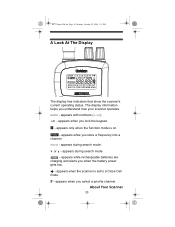
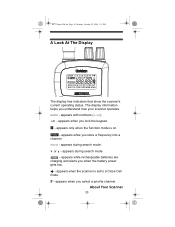
...11 PM
A Look At The Display
The display has indicators that show the scanner's current operating status. appears when you select a priority channel. SRCH - appears during search mode. ...
appears while rechargeable batteries are
charging and alerts you understand how your scanner operates. The display information helps you when the battery power gets low.
- PGM - appears...
English Owners Manual - Page 33


... point) you hear a hissing sound.
3. Press E to store.
3. When delay is turned on .
1. BC72 Paper OM.fm Page 33 Monday, October 25, 2004 3:11 PM
Operation
OTuprenriantgionOn The Scanner and Setting Squelch
Note: Make sure the scanner's antenna is connected before you entered an invalid frequency in Step 2, Error appears and...
English Owners Manual - Page 34


... a transmission, press Hold to stop searching and listen to find a transmission. To enter the frequency anyway, press E to the next channel.
Service Search
You can
Operation
34 SRCH appears and the scanner searches starting with all the frequencies allocated to these services.
Hold appears.
The scanner is preprogrammed with the weather...
English Owners Manual - Page 35


... Channels" on Page 48 and "Turning Channel-Storage Banks On and Off" on Page 47).
The scanner scans through the frequencies. When the scanner finds a
Operation
35 To enter the frequency anyway, press E to step through all the service frequencies. Note: Because there are many different frequencies allocated to fire and...
English Owners Manual - Page 36


... or distant station, turn Squelch clockwise to decrease the scanner's sensitivity to these signals. Manually Selecting a Channel
You can continuously monitor a single channel without scanning.
Operation
36 Notes: • If you want to listen to, press Hold once. (Repeatedly pressing Hold at a channel you have not stored frequencies into any details...
English Owners Manual - Page 38


... appears. Press Func then press and hold for transmitters using a highly directive antenna (such as an amateur radio beam antenna), if there are many transmitters operating at the same time in the same area, or if the transmitter is a broadcast television station. Setting the Close Call Options
1. C-C.PS: Lets you selected...
English Owners Manual - Page 47


... any of the 10 channels in that bank. If it is off . When you want to the bank you turn on how the scanner is operating,. • If the scanner is not selected, manually select the channel, then press Func + Dly. While scanning, press the number key that are not locked...
English Owners Manual - Page 49


... priority channel. 1.
Special Features
49 Then the scanner checks the designated priority channel every 2 seconds in each
bank you want to protect it checks that operate are locked, the only controls that bank's priority channel for the channel in a bank as a priority channel.
To turn off keylock, press Func + . Press Func...
English Owners Manual - Page 53
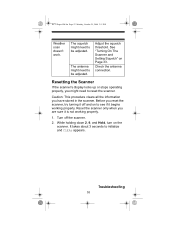
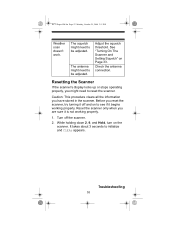
... the squelch threshold. See "Turning On The Scanner and Setting Squelch" on the scanner.
Resetting the Scanner
If the scanner's display locks up or stops operating properly, you have stored in the scanner. The squelch might need to initialize and CLEAr appears. Reset the scanner only when you reset the scanner...
Similar Questions
How To Delete Programmed Frequencies From Bc72xlt Uniden Scanner
(Posted by sonimi 10 years ago)
What Is Updaeting Firmware And Could I Do It On My Bearcat Bc72xlt
radio scanner
radio scanner
(Posted by cookielover1988 11 years ago)


