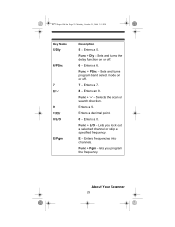Uniden BC72XLT Support Question
Find answers below for this question about Uniden BC72XLT.Need a Uniden BC72XLT manual? We have 2 online manuals for this item!
Question posted by kljsr on December 13th, 2011
How To Program 8 Digits In Bc72xlt Scanner
The person who posted this question about this Uniden product did not include a detailed explanation. Please use the "Request More Information" button to the right if more details would help you to answer this question.
Current Answers
Answer #1: Posted by kcmjr on December 13th, 2011 6:02 PM
Eight digits of what? You'll need to be more specific.
Try browsing the user manual. http://www.helpowl.com/manuals/Uniden/BC72XLT/95105
Licenses & Certifications: Microsoft, Cisco, VMware, Novell, FCC RF & Amateur Radio licensed.
Related Uniden BC72XLT Manual Pages
Similar Questions
Trying To Program A Digital Frequency
NAC293. I have a digital frequency.I heard I need to inputNAC293..whereandhowdoit?
NAC293. I have a digital frequency.I heard I need to inputNAC293..whereandhowdoit?
(Posted by baggy1947 9 years ago)
How To Delete Programmed Frequencies From Bc72xlt Uniden Scanner
(Posted by sonimi 10 years ago)
How Do I Program Local Codes
Into Scanner.
i can't seem to program my scanner its a uniden bearcat BC355N 800MHz
i can't seem to program my scanner its a uniden bearcat BC355N 800MHz
(Posted by youngblood250 11 years ago)
Ican Not Get My Scanner To Program 8 Numbers It Will Only Take 6 Numbers
(Posted by kljsr 13 years ago)