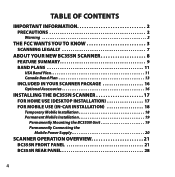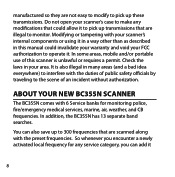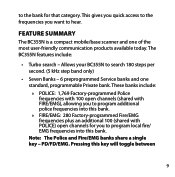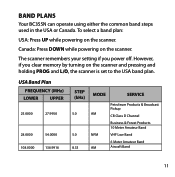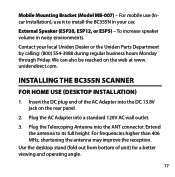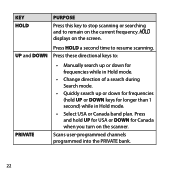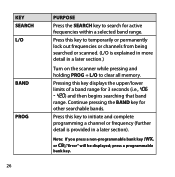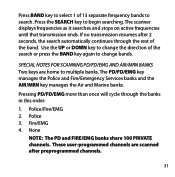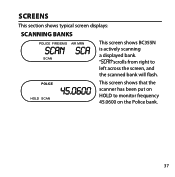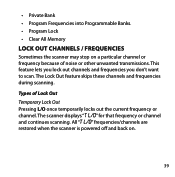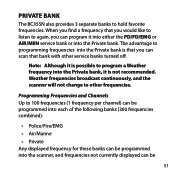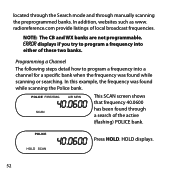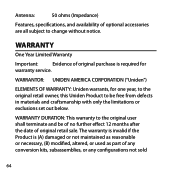Uniden BC355N Support and Manuals
Get Help and Manuals for this Uniden item

View All Support Options Below
Free Uniden BC355N manuals!
Problems with Uniden BC355N?
Ask a Question
Free Uniden BC355N manuals!
Problems with Uniden BC355N?
Ask a Question
Most Recent Uniden BC355N Questions
Uniden Bc355n Not Picking Anything Up
I just purchased a uniden bc355n police scanner and I can't seem to get this thing to pick up any fr...
I just purchased a uniden bc355n police scanner and I can't seem to get this thing to pick up any fr...
(Posted by brandisapp41 1 year ago)
When Programming Scanner Where Is The Enter Key To Program
(Posted by Shoemaker22760 1 year ago)
Is It Still Viable?
Model: BC355N Serial No: 367C 48013461 Manufactured in 2003. How to operate it? I need an Owner's Ma...
Model: BC355N Serial No: 367C 48013461 Manufactured in 2003. How to operate it? I need an Owner's Ma...
(Posted by johncoffey2360 1 year ago)
Having Trouble Getting Scanner Bc365crs Programed.
Bought a BC365CRS scanner and cannot get it programed
Bought a BC365CRS scanner and cannot get it programed
(Posted by gonzalesmamma 2 years ago)
I Can't Program This Thing, Just Loud And A Bunch Bunch Of Static
(Posted by tweets460 2 years ago)
Uniden BC355N Videos
Popular Uniden BC355N Manual Pages
Uniden BC355N Reviews
We have not received any reviews for Uniden yet.