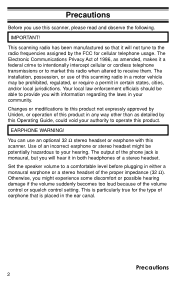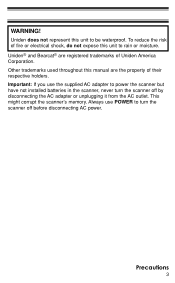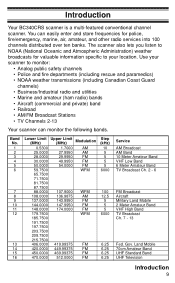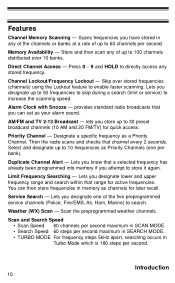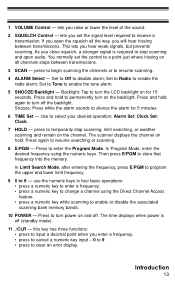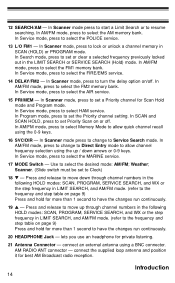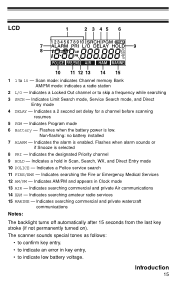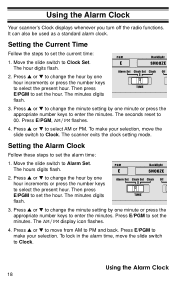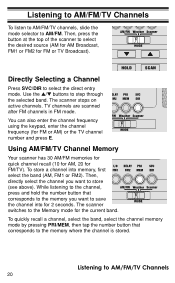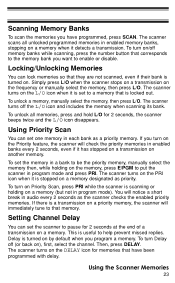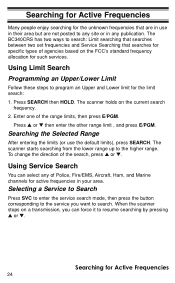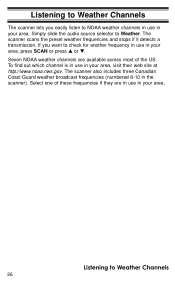Uniden BC340CRS Support and Manuals
Get Help and Manuals for this Uniden item

View All Support Options Below
Free Uniden BC340CRS manuals!
Problems with Uniden BC340CRS?
Ask a Question
Free Uniden BC340CRS manuals!
Problems with Uniden BC340CRS?
Ask a Question
Most Recent Uniden BC340CRS Questions
Programmed, However Stuck On A Channel
Was stuck on a channel, reset/reprogrammed..... Start.....still stuck on same old channel ( that was...
Was stuck on a channel, reset/reprogrammed..... Start.....still stuck on same old channel ( that was...
(Posted by mohlerpaul18 2 years ago)
Bc 340 Scanner
missing numbers 2 and 9 in upper right hand corner
missing numbers 2 and 9 in upper right hand corner
(Posted by fishingguy1957 7 years ago)
How Do You Program Uniden Bc340crs Scanner
(Posted by vuurphipp 9 years ago)
How To Program Bc340crs Scanner
(Posted by rakens 9 years ago)
How To Program Tone On My Uniden Bearcat Scanner Bc340crs
(Posted by romis 9 years ago)
Uniden BC340CRS Videos
Popular Uniden BC340CRS Manual Pages
Uniden BC340CRS Reviews
We have not received any reviews for Uniden yet.