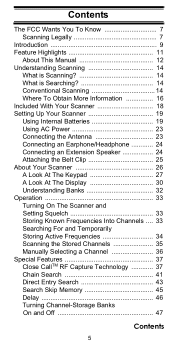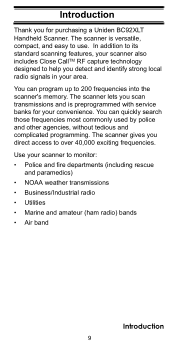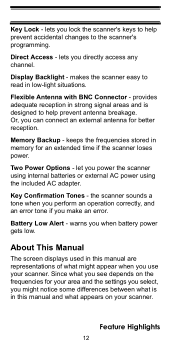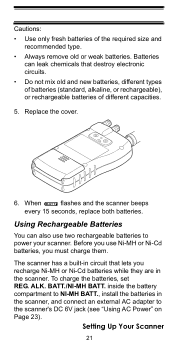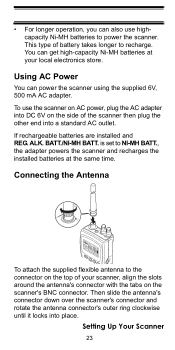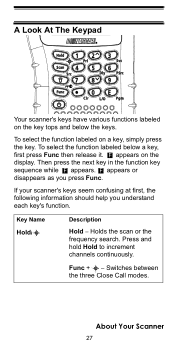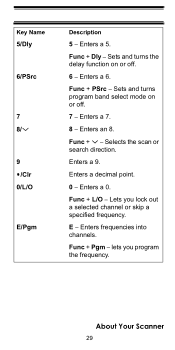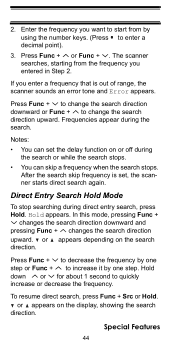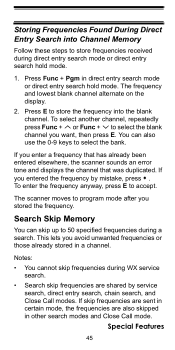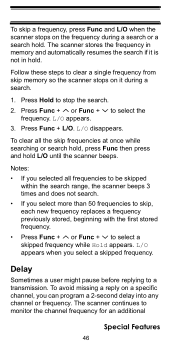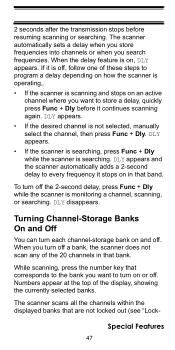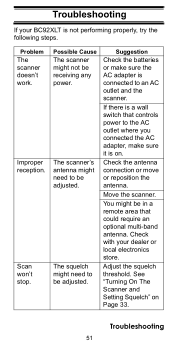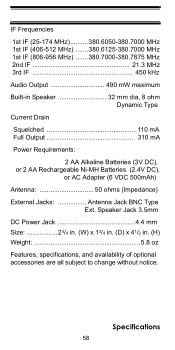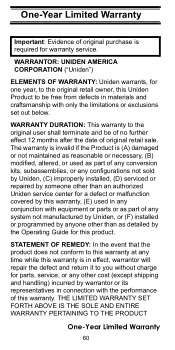Uniden BC92XLT Support and Manuals
Get Help and Manuals for this Uniden item

View All Support Options Below
Free Uniden BC92XLT manuals!
Problems with Uniden BC92XLT?
Ask a Question
Free Uniden BC92XLT manuals!
Problems with Uniden BC92XLT?
Ask a Question
Most Recent Uniden BC92XLT Questions
This Uniden Model Bc92xlt Has Vary Low Volume Output. Can Some Kind Of Mod. Be D
done to increase the volume ?
done to increase the volume ?
(Posted by harh027213 4 years ago)
Need A Manual Send Me A Manual For The Uniden For The Bc92xlt 200 Channel
PLRASE SEND A MANUAL FOR THE UNIDEN BC92XLT M00 CHANNRL
PLRASE SEND A MANUAL FOR THE UNIDEN BC92XLT M00 CHANNRL
(Posted by Anonymous-75625 11 years ago)
How You Program The Scanner To Pick Up Yourtown And State Police.
(Posted by markscudder21 11 years ago)
Uniden BC92XLT Videos
Popular Uniden BC92XLT Manual Pages
Uniden BC92XLT Reviews
We have not received any reviews for Uniden yet.