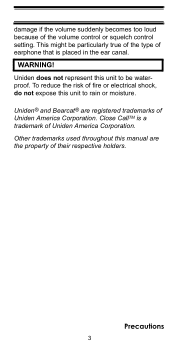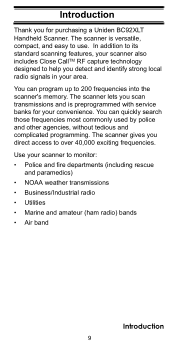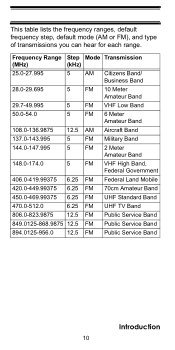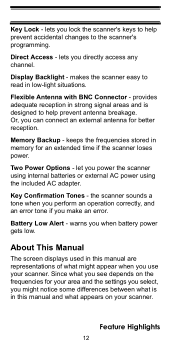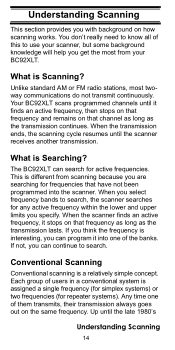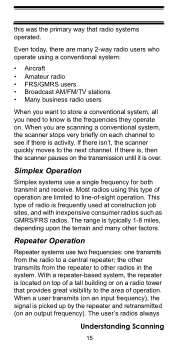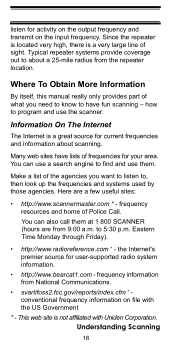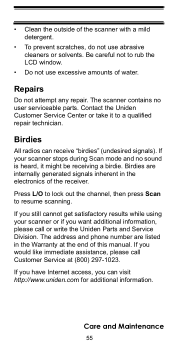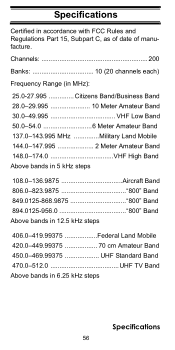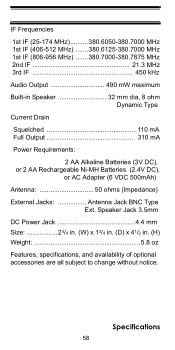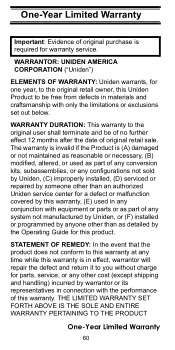Uniden BC92XLT Support Question
Find answers below for this question about Uniden BC92XLT.Need a Uniden BC92XLT manual? We have 2 online manuals for this item!
Question posted by harh027213 on April 8th, 2020
This Uniden Model Bc92xlt Has Vary Low Volume Output. Can Some Kind Of Mod. Be D
done to increase the volume ?
Current Answers
Answer #1: Posted by Odin on April 8th, 2020 7:16 AM
Try resetting it. See the instructions at https://www.manualslib.com/manual/184942/Uniden-Bc92xlt.html?page=53#manual. If you require further advice, you'll have to consult Uniden. (You can if necessary find contact information at https://www.contacthelp.com.)
Hope this is useful. Please don't forget to click the Accept This Answer button if you do accept it. My aim is to provide reliable helpful answers, not just a lot of them. See https://www.helpowl.com/profile/Odin.
Related Uniden BC92XLT Manual Pages
Similar Questions
Low Audio Output
This unit has vary low audio output, How to correct this ?
This unit has vary low audio output, How to correct this ?
(Posted by harh027213 3 years ago)
The Volume On My Sc150 Is All The Way Up Yet The Sound Is Still Low
how can I fix my Uniden sc150 volume problem the volume seems to work up and down yet the sound out ...
how can I fix my Uniden sc150 volume problem the volume seems to work up and down yet the sound out ...
(Posted by Kennyjack86 7 years ago)
Poor Volume
Has anyone else had a problem with very low volume on the Uniden BC345CRS scanner? On weather channe...
Has anyone else had a problem with very low volume on the Uniden BC345CRS scanner? On weather channe...
(Posted by cranfordjd 10 years ago)
Need A Manual Send Me A Manual For The Uniden For The Bc92xlt 200 Channel
PLRASE SEND A MANUAL FOR THE UNIDEN BC92XLT M00 CHANNRL
PLRASE SEND A MANUAL FOR THE UNIDEN BC92XLT M00 CHANNRL
(Posted by Anonymous-75625 11 years ago)
Uniden Bc95xlt Increase Audio Output
I was told that to jack two sets of head phones into this scanner I needed first to go into the set ...
I was told that to jack two sets of head phones into this scanner I needed first to go into the set ...
(Posted by byronwalker 11 years ago)