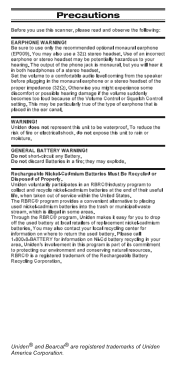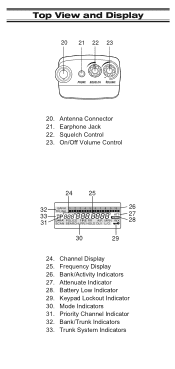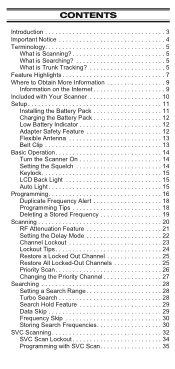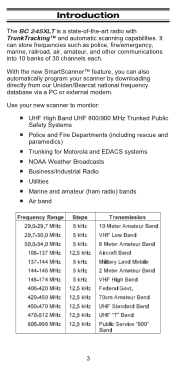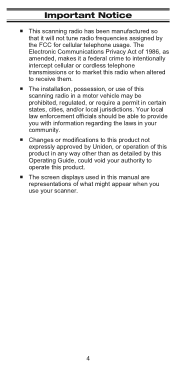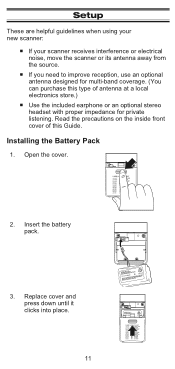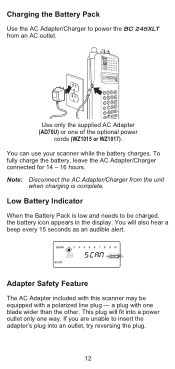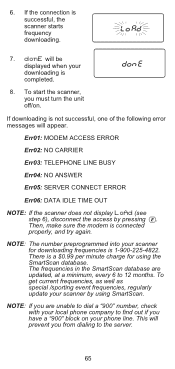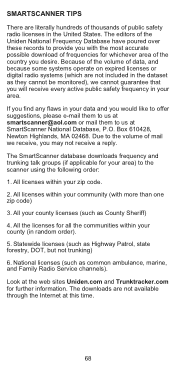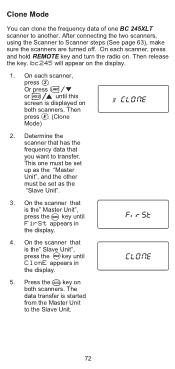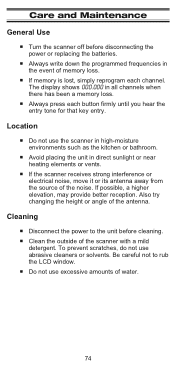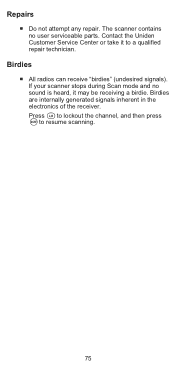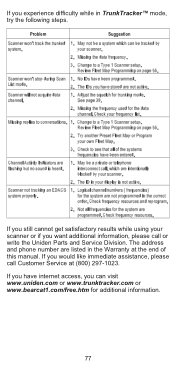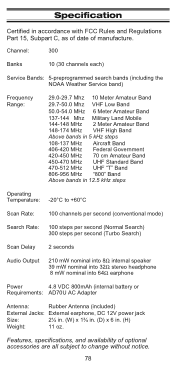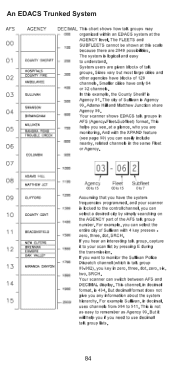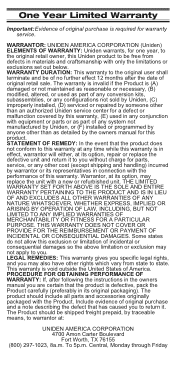Uniden BC245XLT Support Question
Find answers below for this question about Uniden BC245XLT.Need a Uniden BC245XLT manual? We have 2 online manuals for this item!
Question posted by harh027213 on November 30th, 2020
Low Audio Output
This unit has vary low audio output, How to correct this ?
Current Answers
Answer #1: Posted by INIMITABLE on November 30th, 2020 1:21 PM
Try resetting it. See the instructions at https://www.manualslib.com/manual/184942/Uniden-Bc92xlt.html?page=53#manual. If you require further advice, you'll have to consult Uniden. (You can if necessary find contact information at https://www.contacthelp.com.)
I hope this is helpful? PLEASE "ACCEPT" and mark it "HELPFUL" to complement my little effort. Hope to bring you more detailed answers
-INIMITABLE
Related Uniden BC245XLT Manual Pages
Similar Questions
No Audio Uneden Solara Dsc
display powers up, seems to change channels etc but no audio even with squelch turned counter clockw...
display powers up, seems to change channels etc but no audio even with squelch turned counter clockw...
(Posted by pmorera 3 years ago)
This Uniden Model Bc92xlt Has Vary Low Volume Output. Can Some Kind Of Mod. Be D
done to increase the volume ?
done to increase the volume ?
(Posted by harh027213 4 years ago)
Bct15x Audio Problems
scanner programmed and scans,can not hear audio when signal received
scanner programmed and scans,can not hear audio when signal received
(Posted by markdemik 8 years ago)
Where To Find Serial Cable For 245xlt
where can i find a serial cable for the bc245xlt and the link for software download thanks
where can i find a serial cable for the bc245xlt and the link for software download thanks
(Posted by gnac 10 years ago)
Uniden Bc95xlt Increase Audio Output
I was told that to jack two sets of head phones into this scanner I needed first to go into the set ...
I was told that to jack two sets of head phones into this scanner I needed first to go into the set ...
(Posted by byronwalker 11 years ago)