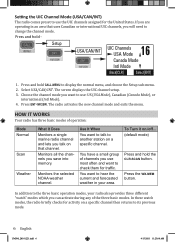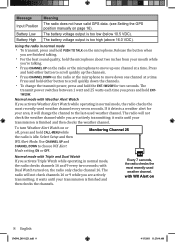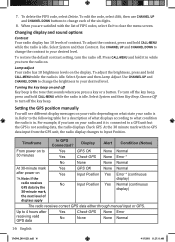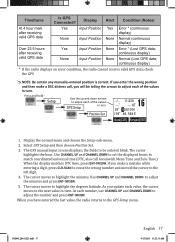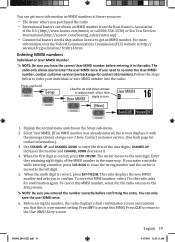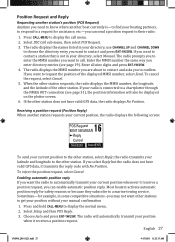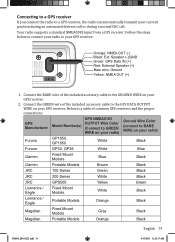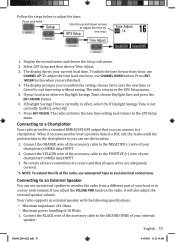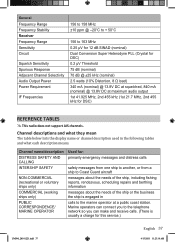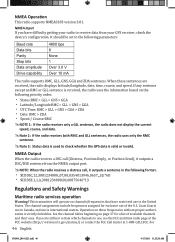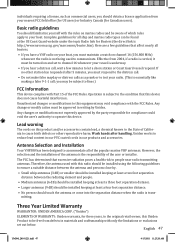Uniden UM380 Support and Manuals
Get Help and Manuals for this Uniden item

View All Support Options Below
Free Uniden UM380 manuals!
Problems with Uniden UM380?
Ask a Question
Free Uniden UM380 manuals!
Problems with Uniden UM380?
Ask a Question
Most Recent Uniden UM380 Questions
Mala Conexion Del Equipo
conecte mal invirtirndo la polaridad esto es suficiente oara que bo funcione mas quien me la puede r...
conecte mal invirtirndo la polaridad esto es suficiente oara que bo funcione mas quien me la puede r...
(Posted by hermosiddario 10 months ago)
'receive Mode'
Ao tentar fazer uma transmissão o rádio apresenta a mensagem Receive Mode e não compl...
Ao tentar fazer uma transmissão o rádio apresenta a mensagem Receive Mode e não compl...
(Posted by sallesmiranda2014 1 year ago)
I Need Um380 Service Manual Para Fix The Equipment
(Posted by odair85077 2 years ago)
Preciso Do Esquema Do Vhf MarÍtimo Uniden Modelo Mu380.
(Posted by MOTOROLA123 2 years ago)
Popular Uniden UM380 Manual Pages
Uniden UM380 Reviews
We have not received any reviews for Uniden yet.