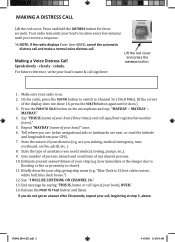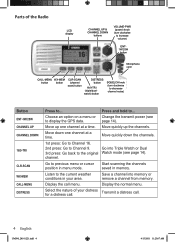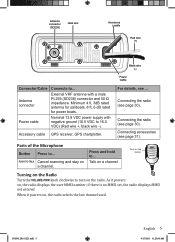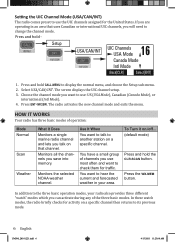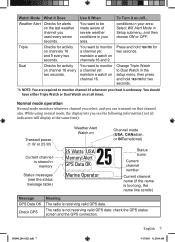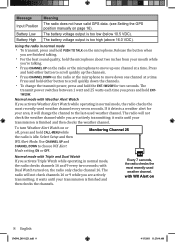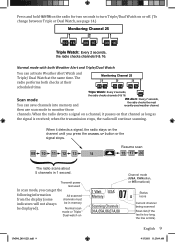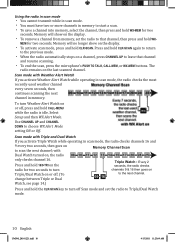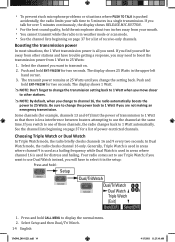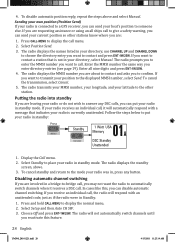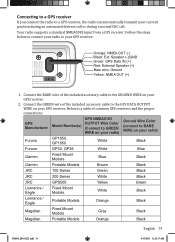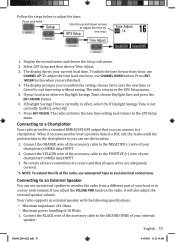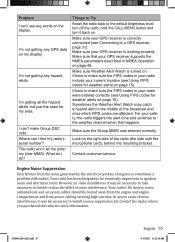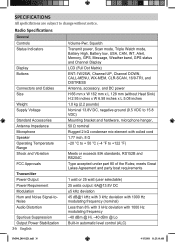Uniden UM380 Support Question
Find answers below for this question about Uniden UM380.Need a Uniden UM380 manual? We have 1 online manual for this item!
Question posted by sallesmiranda2014 on September 25th, 2022
'receive Mode'
Current Answers
Answer #1: Posted by adityasil on February 15th, 2023 5:01 AM
- O canal de transmissão pode estar ocupado: Verifique se o canal que você está tentando usar para transmitir está desocupado. Se houver muita atividade no canal, o rádio pode não conseguir transmitir.
- A potência de transmissão pode estar muito baixa: Verifique se a potência de transmissão do rádio está configurada para um nível adequado. Se a potência estiver muito baixa, o sinal pode não alcançar a área desejada.
- A bateria pode estar fraca: Se a bateria do rádio estiver fraca, o rádio pode ter dificuldade em transmitir. Certifique-se de que a bateria esteja totalmente carregada antes de tentar transmitir.
- O rádio pode estar com problemas técnicos: Se as etapas acima não resolverem o problema, pode haver um problema técnico com o rádio. Nesse caso, você pode precisar levá-lo para um técnico especializado para conserto.
É importante lembrar que a transmissão de rádio está sujeita a regulamentações específicas, dependendo da sua região ou país. Verifique se você está seguindo as leis e regulamentos aplicáveis antes de tentar transmitir com o rádio.
Related Uniden UM380 Manual Pages
Similar Questions
Is there any mods for this model scanner?
how can I locate the deviation potentiometer on the modulator board of the UM380, if any one has a b...
I have a GarminGPS72 and I would like to connect to a UM380 Uniden radio. The gps wiring is red blac...
existe el manual de este VHF uniden um380 en castellano?, no lo consigo, y el original que viene con...