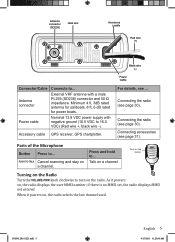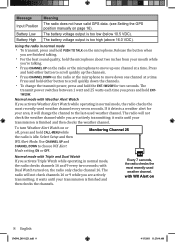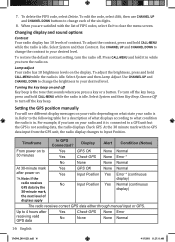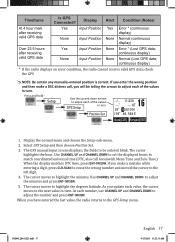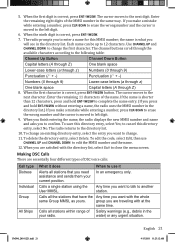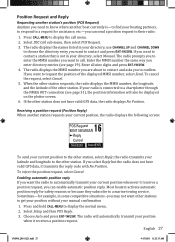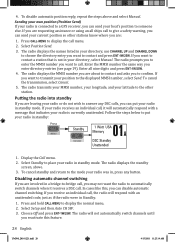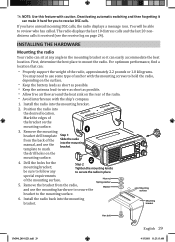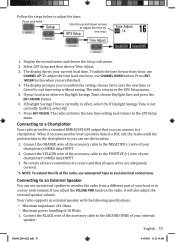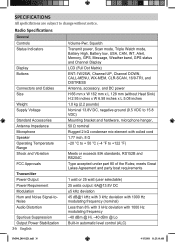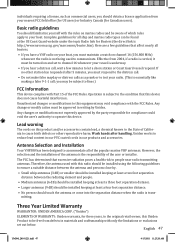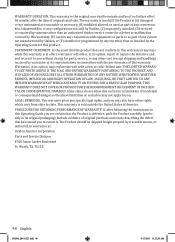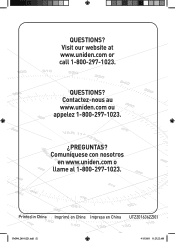Uniden UM380 Support Question
Find answers below for this question about Uniden UM380.Need a Uniden UM380 manual? We have 1 online manual for this item!
Question posted by adendra on August 12th, 2012
Uniden Um380 Manual
existe el manual de este VHF uniden um380 en castellano?, no lo consigo, y el original que viene con el equipo esta en inglés y en francés. Si alguien conoce donde conseguirlo lo agradeceré muchísimo. Adrián. Drack
Current Answers
Related Uniden UM380 Manual Pages
Similar Questions
Inline Fuse For Uniden Um380 Waterproof Dsc Marine Vhf Radio
I have a Uniden UM380 Radio but it does not have an inline fuse.Can anyone please inform me what siz...
I have a Uniden UM380 Radio but it does not have an inline fuse.Can anyone please inform me what siz...
(Posted by edmatco1 6 years ago)
Um380 Service Manual
I would like to adquire the UM380 service manual.I live in brazil.
I would like to adquire the UM380 service manual.I live in brazil.
(Posted by elizeudserra 7 years ago)
Deviation Potentiometer Um380 And Service Manual
how can I locate the deviation potentiometer on the modulator board of the UM380, if any one has a b...
how can I locate the deviation potentiometer on the modulator board of the UM380, if any one has a b...
(Posted by cproano 9 years ago)
I Have A Garmingps72 And I Would Like To Connect To A Um380 Uniden Radio. The Gp
I have a GarminGPS72 and I would like to connect to a UM380 Uniden radio. The gps wiring is red blac...
I have a GarminGPS72 and I would like to connect to a UM380 Uniden radio. The gps wiring is red blac...
(Posted by onipaa50 11 years ago)