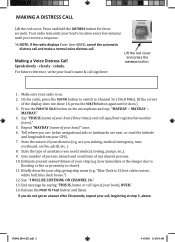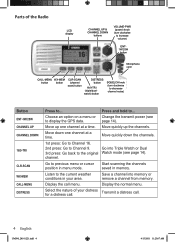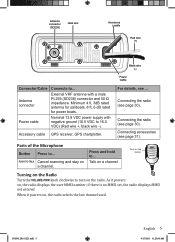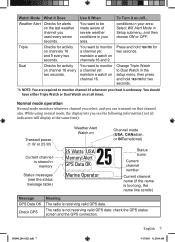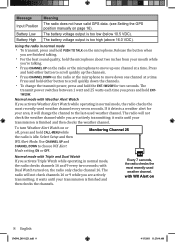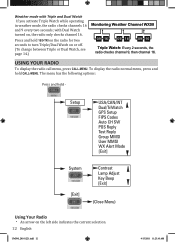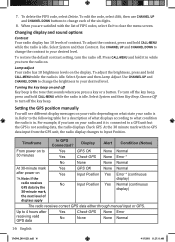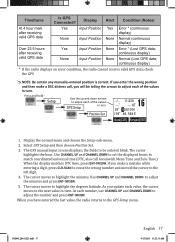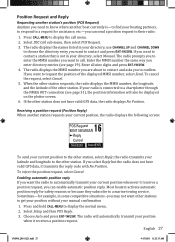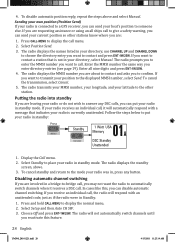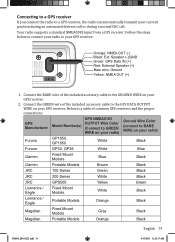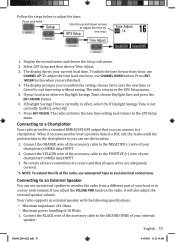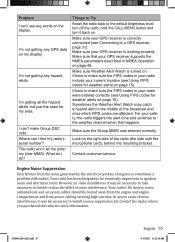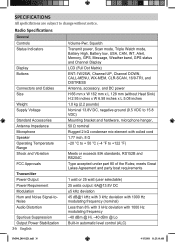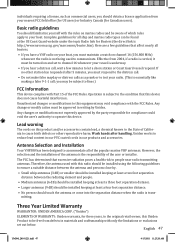Uniden UM380 Support Question
Find answers below for this question about Uniden UM380.Need a Uniden UM380 manual? We have 1 online manual for this item!
Question posted by onipaa50 on November 6th, 2012
I Have A Garmingps72 And I Would Like To Connect To A Um380 Uniden Radio. The Gp
I have a GarminGPS72 and I would like to connect to a UM380 Uniden radio. The gps wiring is red black brown and white. I know the red, black, and brown but where does the white connect to on the radio wiring. Radio wiringOrange NMEA OUT (-)Black ext. speaker (-) GND (I dont have speakers)Green: GPS data IN (+) (book states portable models connect brown to green on radio Red: Ext speaker (+) (I dont have speakers)Bare wire GroundYellow: NMEA OUT (+)
Optional Information: What have you tried so far?: Nothing the radio and gps wiring is new and not hooked up.
Current Answers
Related Uniden UM380 Manual Pages
Similar Questions
Uniden Ubc780xlt Scanning Receiver
Is there any mods for this model scanner?
Is there any mods for this model scanner?
(Posted by jasonbeh18 8 months ago)
Inline Fuse For Uniden Um380 Waterproof Dsc Marine Vhf Radio
I have a Uniden UM380 Radio but it does not have an inline fuse.Can anyone please inform me what siz...
I have a Uniden UM380 Radio but it does not have an inline fuse.Can anyone please inform me what siz...
(Posted by edmatco1 6 years ago)
Connecting Radio Brown And White Wires To Garmin Echomap 50 For Dsc Calls
brown wire from radio to NEGATIVE (-) wire of your chartplotter'sNMEA data INPUT . GARMIN wireing di...
brown wire from radio to NEGATIVE (-) wire of your chartplotter'sNMEA data INPUT . GARMIN wireing di...
(Posted by jagrissom76 9 years ago)
Accessory Cable
I need the accessory cable for the oceanus uniden marine radio so that I may input gps data etc etc
I need the accessory cable for the oceanus uniden marine radio so that I may input gps data etc etc
(Posted by delmarsinlbca 12 years ago)