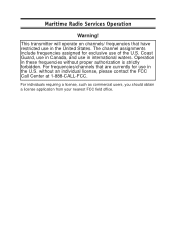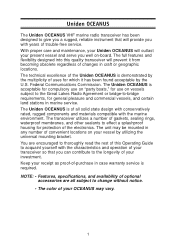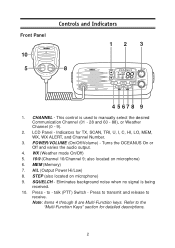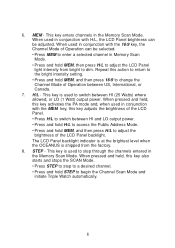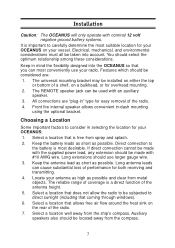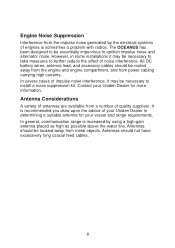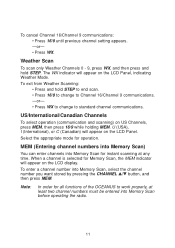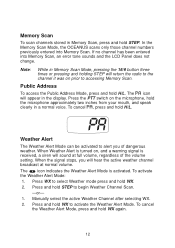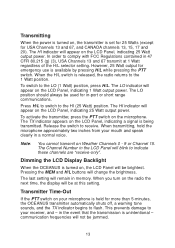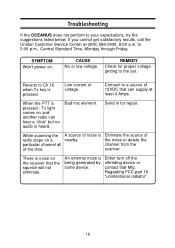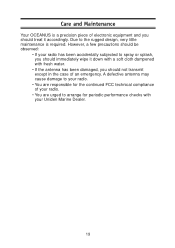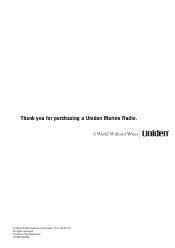Uniden OCEANUS Support Question
Find answers below for this question about Uniden OCEANUS.Need a Uniden OCEANUS manual? We have 1 online manual for this item!
Question posted by delmarsinlbca on September 30th, 2011
Accessory Cable
I need the accessory cable for the oceanus uniden marine radio so that I may input gps data etc etc
Current Answers
Related Uniden OCEANUS Manual Pages
Similar Questions
Can The Rechargable Pack For Atlantis Handheld 250.radio Be Bought
(Posted by rockytonk1 2 years ago)
Need A Power Cord Male Connector For A Uniden Mc 1010 Marine Radio.
Need a power cord male connector for a uniden Mc 1010 marine radio. can anyone advise where I can bu...
Need a power cord male connector for a uniden Mc 1010 marine radio. can anyone advise where I can bu...
(Posted by forkliftinstofam 8 years ago)
Oceanus Marine Transmitter
Do I need a new Mic? I can push to talk (ptt) and see the tx on the screen, here a click but no one ...
Do I need a new Mic? I can push to talk (ptt) and see the tx on the screen, here a click but no one ...
(Posted by rgfletcher70 9 years ago)
Where Can I Get The Male End Of The Accessory Cable To Plug In My Oceanus Dsc
(Posted by eleuthera 10 years ago)
Battery
Hi there having toruble finding a replacemnet battery for my uniden hh 985, any sugestion where can ...
Hi there having toruble finding a replacemnet battery for my uniden hh 985, any sugestion where can ...
(Posted by giuliocecchi695 12 years ago)