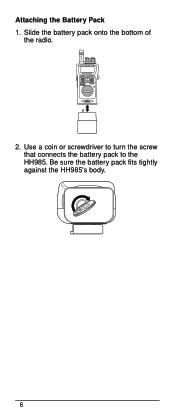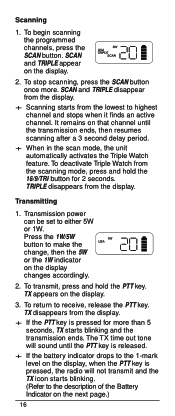Uniden HH985 Support and Manuals
Get Help and Manuals for this Uniden item

View All Support Options Below
Free Uniden HH985 manuals!
Problems with Uniden HH985?
Ask a Question
Free Uniden HH985 manuals!
Problems with Uniden HH985?
Ask a Question
Most Recent Uniden HH985 Questions
.y Problem Is Unfreeze Ho Raha Hai Please My Problem Solve Please Sir
(Posted by iamxtylishlucky 6 months ago)
I Need A Bp-985 Drop In Charger -
Do you know any place that I could get this replacement item for my Uniden HH985 hand Held radio
Do you know any place that I could get this replacement item for my Uniden HH985 hand Held radio
(Posted by ampasity1582 10 years ago)
Why Does It Beep When Trying To Transmit
(Posted by Anonymous-103888 11 years ago)
Can I Be Usuiing As Regular Scaner
(Posted by ramonma 12 years ago)
Battery
Hi there having toruble finding a replacemnet battery for my uniden hh 985, any sugestion where can ...
Hi there having toruble finding a replacemnet battery for my uniden hh 985, any sugestion where can ...
(Posted by giuliocecchi695 12 years ago)
Popular Uniden HH985 Manual Pages
Uniden HH985 Reviews
We have not received any reviews for Uniden yet.