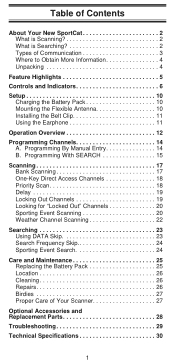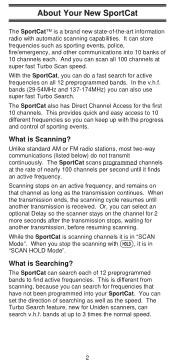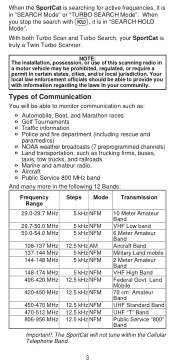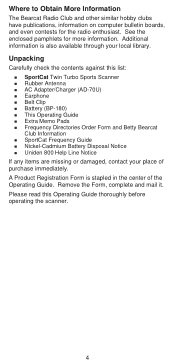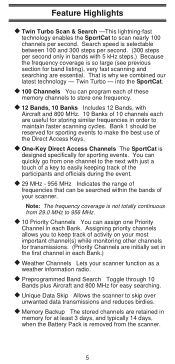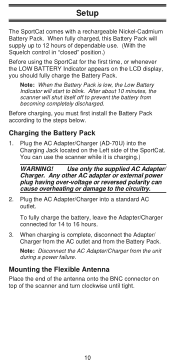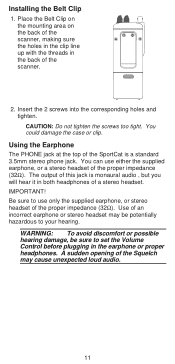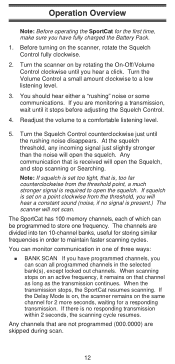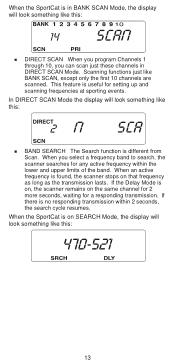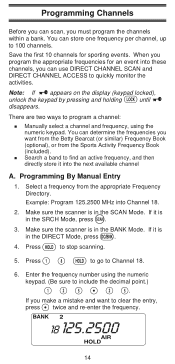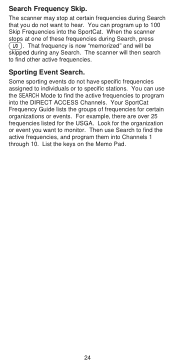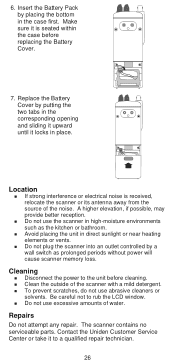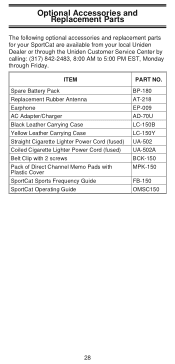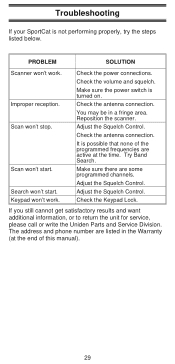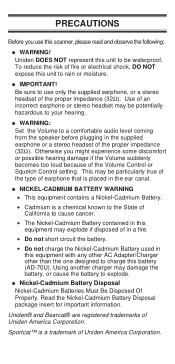Uniden SC150Y Support and Manuals
Get Help and Manuals for this Uniden item

View All Support Options Below
Free Uniden SC150Y manuals!
Problems with Uniden SC150Y?
Ask a Question
Free Uniden SC150Y manuals!
Problems with Uniden SC150Y?
Ask a Question
Most Recent Uniden SC150Y Questions
Uniden Bearcat Sportcat150b Manual Free
Hello. I now have a used uniden 150b scanner with no boklet can you please expkain hiw to program th...
Hello. I now have a used uniden 150b scanner with no boklet can you please expkain hiw to program th...
(Posted by frubertp 10 years ago)
Sc150y Sportcat
will my scanner work with just the power cord pluged in if the battery is dead
will my scanner work with just the power cord pluged in if the battery is dead
(Posted by mtv 11 years ago)
Popular Uniden SC150Y Manual Pages
Uniden SC150Y Reviews
We have not received any reviews for Uniden yet.