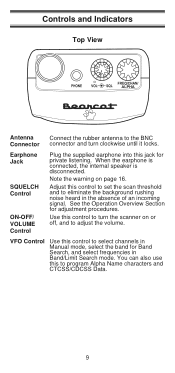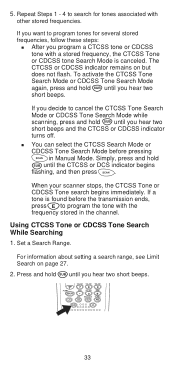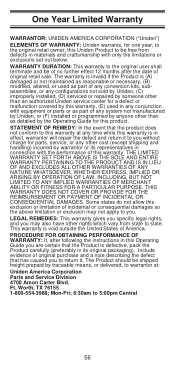Uniden SC200 Support and Manuals
Get Help and Manuals for this Uniden item

View All Support Options Below
Free Uniden SC200 manuals!
Problems with Uniden SC200?
Ask a Question
Free Uniden SC200 manuals!
Problems with Uniden SC200?
Ask a Question
Most Recent Uniden SC200 Questions
Battery Low Beep After 2 Hrs
I get a Low Battery icon flashing and a beep after 2 Hrs of operation. New & Full charged batter...
I get a Low Battery icon flashing and a beep after 2 Hrs of operation. New & Full charged batter...
(Posted by Buddyn 1 year ago)
Set Up A Uniden Bearcat Model 860xlt 100 Ch. 12 Band Twin Turbo Scanner. Im Righ
how do i set up my uniden scanner model 860xlt desktop scanner
how do i set up my uniden scanner model 860xlt desktop scanner
(Posted by norcalhood 6 years ago)
Where Can You Purchase A Wz-1407 Cable For A Uniden Scanner?
(Posted by joec157 9 years ago)
How To Reset A Uniden Sportcat 200 Scanner
(Posted by Fehe 10 years ago)
Low Battery Indicator Uniden Sc200
Getting low battery indicator light and "beep" even after full charge with new battery and AC adapte...
Getting low battery indicator light and "beep" even after full charge with new battery and AC adapte...
(Posted by plehman 12 years ago)
Popular Uniden SC200 Manual Pages
Uniden SC200 Reviews
We have not received any reviews for Uniden yet.