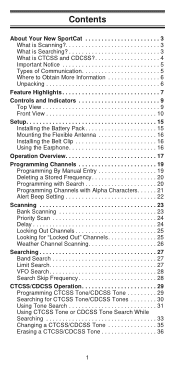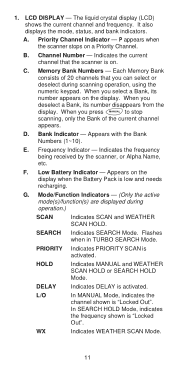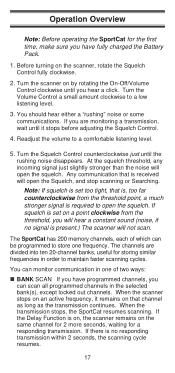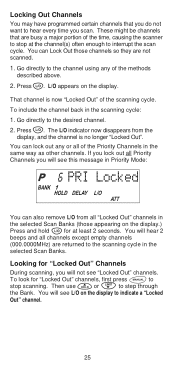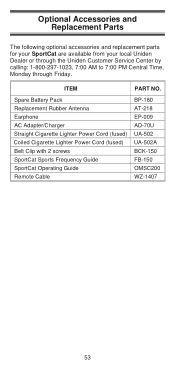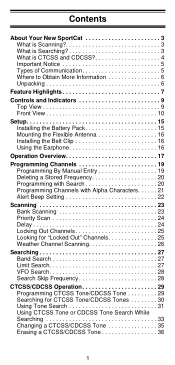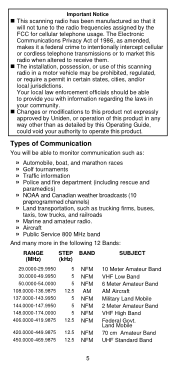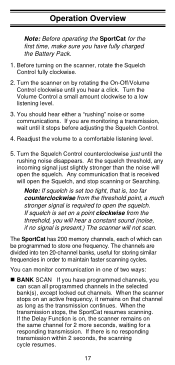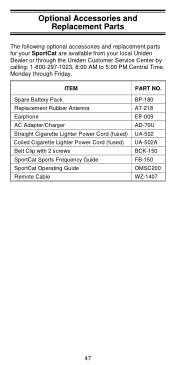Uniden SC200 Support Question
Find answers below for this question about Uniden SC200.Need a Uniden SC200 manual? We have 2 online manuals for this item!
Question posted by Buddyn on July 26th, 2022
Battery Low Beep After 2 Hrs
I get a Low Battery icon flashing and a beep after 2 Hrs of operation. New & Full charged battery.Same battery in different SC200 will run 12 Hrs.
Current Answers
Answer #1: Posted by Odin on July 27th, 2022 9:16 AM
The usual answer is that there's a problem with the battery, but it seems you've ruled that out. If so, the only possibility is that there's a defect with the product. If you can, either return it to the seller or exercise the warranty. For the latter, use the contact information at https://www.contacthelp.com/uniden.
Hope this is useful. Please don't forget to click the Accept This Answer button if you do accept it. My aim is to provide reliable helpful answers, not just a lot of them. See https://www.helpowl.com/profile/Odin.
Related Uniden SC200 Manual Pages
Similar Questions
Turns On Alone.
Some times turns on with the switch but cant turn off, some times turns on alone , after some minute...
Some times turns on with the switch but cant turn off, some times turns on alone , after some minute...
(Posted by srspok 8 years ago)
Low Battery Indicator Uniden Sc200
Getting low battery indicator light and "beep" even after full charge with new battery and AC adapte...
Getting low battery indicator light and "beep" even after full charge with new battery and AC adapte...
(Posted by plehman 12 years ago)
Where Can I Purchase A Db9 Computer Serial Interface Cable For A Sc200
(Posted by rayycmiller 12 years ago)
Pc Cable For Uniden Sc200/sportcat Scanner
Where can I purchase a serial or UBS cable for the Uniden SC200 scanner.
Where can I purchase a serial or UBS cable for the Uniden SC200 scanner.
(Posted by rayycmiller 12 years ago)
Low Battery Indicator
The indicator is always on even when batteries are well within the published range.
The indicator is always on even when batteries are well within the published range.
(Posted by fcl 12 years ago)