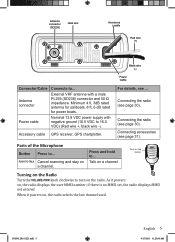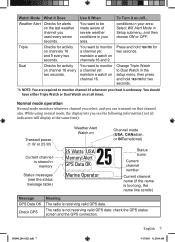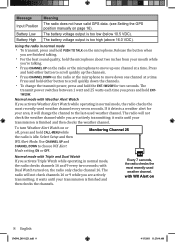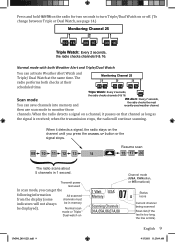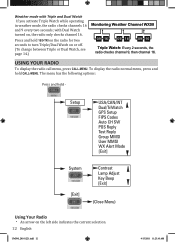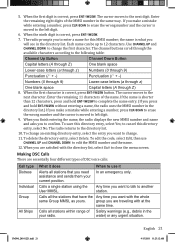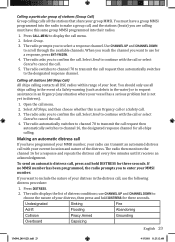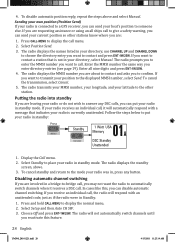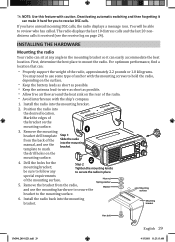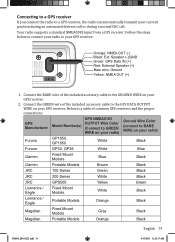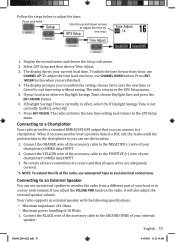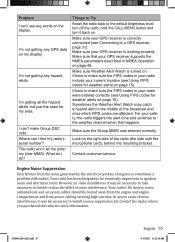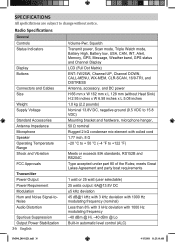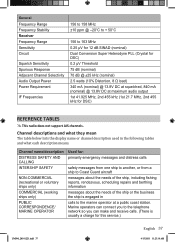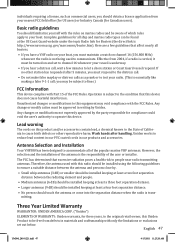Uniden UM380 Support Question
Find answers below for this question about Uniden UM380.Need a Uniden UM380 manual? We have 1 online manual for this item!
Question posted by fcl on December 2nd, 2011
Low Battery Indicator
The indicator is always on even when batteries are well within the published range.
Current Answers
Related Uniden UM380 Manual Pages
Similar Questions
Battery Low Beep After 2 Hrs
I get a Low Battery icon flashing and a beep after 2 Hrs of operation. New & Full charged batter...
I get a Low Battery icon flashing and a beep after 2 Hrs of operation. New & Full charged batter...
(Posted by Buddyn 1 year ago)
Just Bought A Uniden Solara Um380 Question
black wire and red wire does the black wire go to the ground on the battery and does the red wire go...
black wire and red wire does the black wire go to the ground on the battery and does the red wire go...
(Posted by rhstopper 5 years ago)
I Have A Garmingps72 And I Would Like To Connect To A Um380 Uniden Radio. The Gp
I have a GarminGPS72 and I would like to connect to a UM380 Uniden radio. The gps wiring is red blac...
I have a GarminGPS72 and I would like to connect to a UM380 Uniden radio. The gps wiring is red blac...
(Posted by onipaa50 11 years ago)
Uniden Um380 Manual
existe el manual de este VHF uniden um380 en castellano?, no lo consigo, y el original que viene con...
existe el manual de este VHF uniden um380 en castellano?, no lo consigo, y el original que viene con...
(Posted by adendra 11 years ago)
Low Battery Indicator Uniden Sc200
Getting low battery indicator light and "beep" even after full charge with new battery and AC adapte...
Getting low battery indicator light and "beep" even after full charge with new battery and AC adapte...
(Posted by plehman 12 years ago)