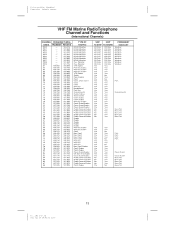Uniden MC1010 Support and Manuals
Get Help and Manuals for this Uniden item

View All Support Options Below
Free Uniden MC1010 manuals!
Problems with Uniden MC1010?
Ask a Question
Free Uniden MC1010 manuals!
Problems with Uniden MC1010?
Ask a Question
Most Recent Uniden MC1010 Questions
Power Cord 12 & Mounting Bracket
I Got A Uniden Mc1010 That Has No Cable Or Mounting Bracket. Please Let Me Now If You Have Them The ...
I Got A Uniden Mc1010 That Has No Cable Or Mounting Bracket. Please Let Me Now If You Have Them The ...
(Posted by KE4RDK 7 years ago)
Need A Power Cord Male Connector For A Uniden Mc 1010 Marine Radio.
Need a power cord male connector for a uniden Mc 1010 marine radio. can anyone advise where I can bu...
Need a power cord male connector for a uniden Mc 1010 marine radio. can anyone advise where I can bu...
(Posted by forkliftinstofam 8 years ago)
Antenna
What brands of antenna would you recommend to use with Uniden MC 1010?
What brands of antenna would you recommend to use with Uniden MC 1010?
(Posted by joannrafter 12 years ago)
Antennas
What brands of antennas do you recommend using with the Uniden MC 1010?
What brands of antennas do you recommend using with the Uniden MC 1010?
(Posted by joannrafter 12 years ago)
Popular Uniden MC1010 Manual Pages
Uniden MC1010 Reviews
We have not received any reviews for Uniden yet.