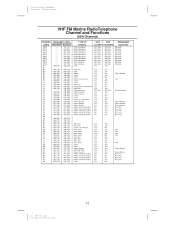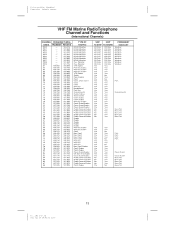Uniden MC1010 Support Question
Find answers below for this question about Uniden MC1010.Need a Uniden MC1010 manual? We have 1 online manual for this item!
Question posted by joannrafter on July 21st, 2011
Antenna
Current Answers
Answer #1: Posted by kcmjr on July 25th, 2011 4:02 PM
Determine where you want to mount it and then get a VHF marine antenna that fits the installation.
Here is a VHF marine antenna buying guide: http://reviews.ebay.com/VHF-Marine-Radio-Antenna-Buying-Guide_W0QQugidZ10000000000015940
Here is your user manual online: http://www.uniden.com/content/ebiz/uniden/resources/ownersmanuals/MC1010om.pdf
Here are some antenna sources: http://www.boatinggearcenter.com/c-15-antennas.aspx?gclid=CID4rojJnaoCFacaQgodTn336A#Filter=[EntityIDs=@%28269%29@*Pagesize=30*Sort=5*ava=0]
Licenses & Certifications: Microsoft, Cisco, VMware, Novell, FCC RF & Amateur Radio licensed.
Related Uniden MC1010 Manual Pages
Similar Questions
I Got A Uniden Mc1010 That Has No Cable Or Mounting Bracket. Please Let Me Now If You Have Them The ...
Lost antenna and cigar-lighter power adapter. Can't find any sellers.Thanks!
I have a new antenna but can't seem to be able to remove the old one
Nowhere I could any specification about the antenna connector. Perhaps somebody can advise?
What brands of antennas do you recommend using with the Uniden MC 1010?