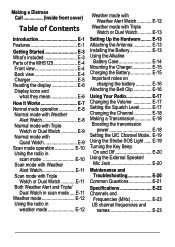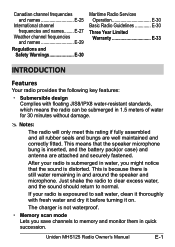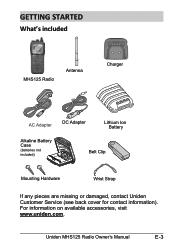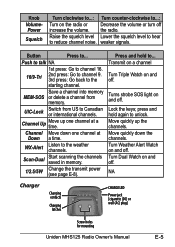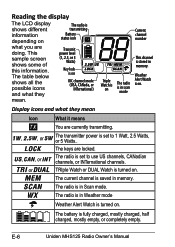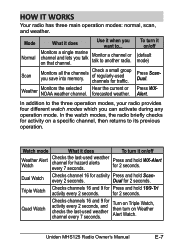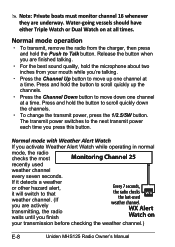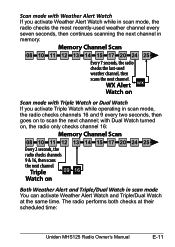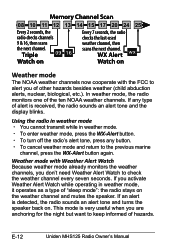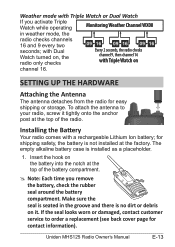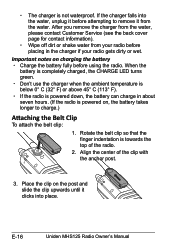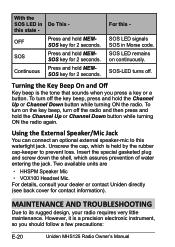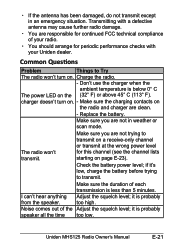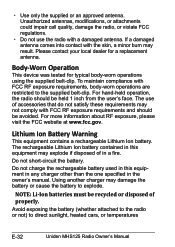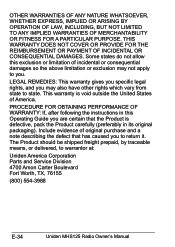Uniden MHS125 Support Question
Find answers below for this question about Uniden MHS125.Need a Uniden MHS125 manual? We have 3 online manuals for this item!
Question posted by cjpronk on September 30th, 2012
What About A (longer) Antenna With More Gain?
Nowhere I could any specification about the antenna connector.
Perhaps somebody can advise?
Current Answers
Related Uniden MHS125 Manual Pages
Similar Questions
Where Can I Find A Replacement Battery?
I'm looking for a replacement battery, model BT-1020, for a Uniden MHS125. The one I have looks like...
I'm looking for a replacement battery, model BT-1020, for a Uniden MHS125. The one I have looks like...
(Posted by epstevens 8 years ago)
Where Can I Buy A Replacement Antenna For Mhs75?
Lost antenna and cigar-lighter power adapter. Can't find any sellers.Thanks!
Lost antenna and cigar-lighter power adapter. Can't find any sellers.Thanks!
(Posted by skuzzlebutt 8 years ago)
Replacement Antenna For Uniden Mhs125 Marine Hand Held Radio
Where can I find replacement antenna for my uniden MHS125 marine hand held radio?
Where can I find replacement antenna for my uniden MHS125 marine hand held radio?
(Posted by Tommiestrydom 10 years ago)
Antenna
What brands of antenna would you recommend to use with Uniden MC 1010?
What brands of antenna would you recommend to use with Uniden MC 1010?
(Posted by joannrafter 12 years ago)
The Lcd No Longer Lights Up, How Do I Replace The Light?
(Posted by jjgoldy 12 years ago)