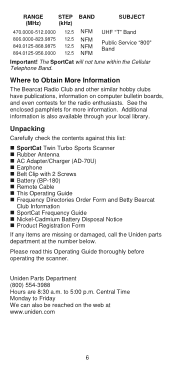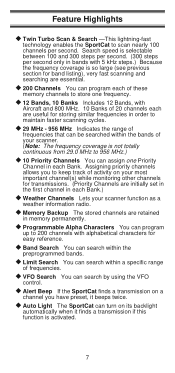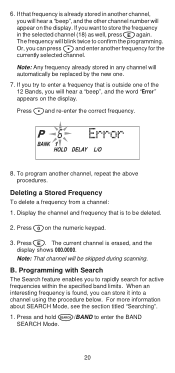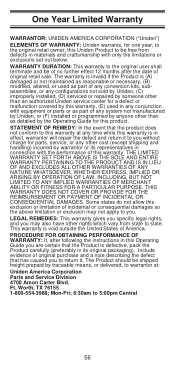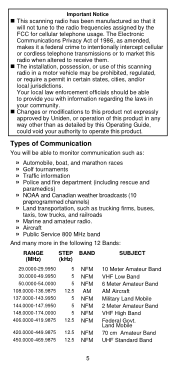Uniden SC200 Support Question
Find answers below for this question about Uniden SC200.Need a Uniden SC200 manual? We have 2 online manuals for this item!
Question posted by norcalhood on November 13th, 2017
Set Up A Uniden Bearcat Model 860xlt 100 Ch. 12 Band Twin Turbo Scanner. Im Righ
Current Answers
Answer #1: Posted by BusterDoogen on November 13th, 2017 7:39 AM
I hope this is helpful to you!
Please respond to my effort to provide you with the best possible solution by using the "Acceptable Solution" and/or the "Helpful" buttons when the answer has proven to be helpful. Please feel free to submit further info for your question, if a solution was not provided. I appreciate the opportunity to serve you!
Answer #2: Posted by waelsaidani1 on November 13th, 2017 5:54 AM
Related Uniden SC200 Manual Pages
Similar Questions
I get a Low Battery icon flashing and a beep after 2 Hrs of operation. New & Full charged batter...
I have programmed channels specifically into each band range instead of the Fire/Police/EMG bands on...