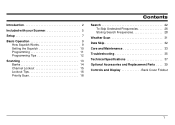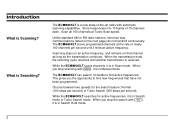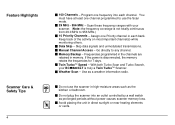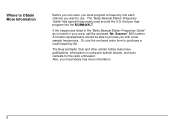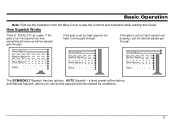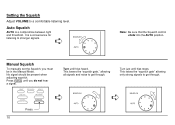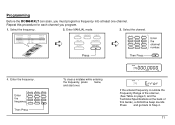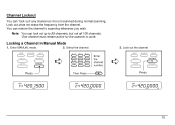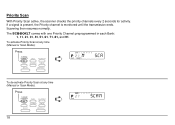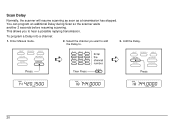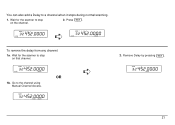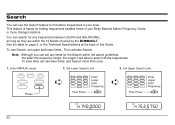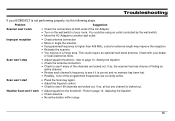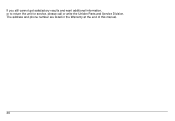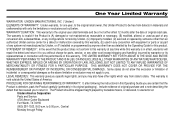Uniden BC860XLT Support and Manuals
Get Help and Manuals for this Uniden item

View All Support Options Below
Free Uniden BC860XLT manuals!
Problems with Uniden BC860XLT?
Ask a Question
Free Uniden BC860XLT manuals!
Problems with Uniden BC860XLT?
Ask a Question
Most Recent Uniden BC860XLT Questions
Here Is Static When It Finds At Frequency Station But No Voice Like It Use To?
(Posted by walkhouse44 1 year ago)
The Bnc Connector On The Back Of My Bc860xlt Is Broke. Where Can I Get New One?
Antenna connection on bc860xlt is broke. Where can I purchase another one to solder onto my scanner?
Antenna connection on bc860xlt is broke. Where can I purchase another one to solder onto my scanner?
(Posted by sherrihalsell 8 years ago)
Need Frequency's For Grants Pass Or. Area. Police Fire Etc.
(Posted by leepmlee 9 years ago)
How To Program Bc860xlt
(Posted by bobkbu 9 years ago)
How To Set A Uniden Bearcat Twin Turbo Bc860xlt
(Posted by Vahmgonb 9 years ago)
Popular Uniden BC860XLT Manual Pages
Uniden BC860XLT Reviews
We have not received any reviews for Uniden yet.