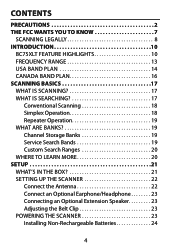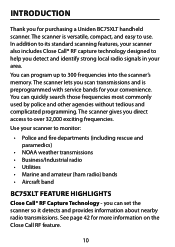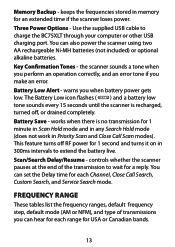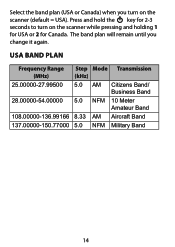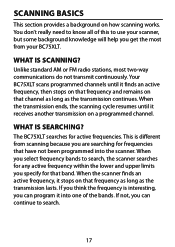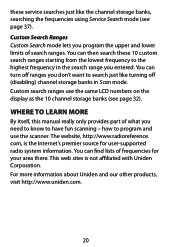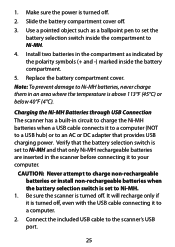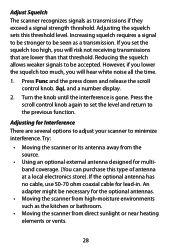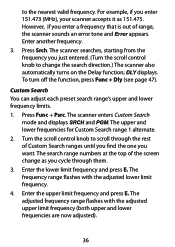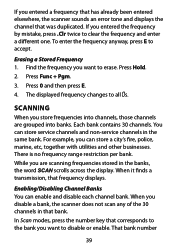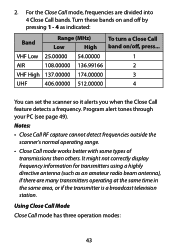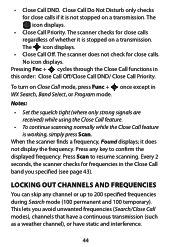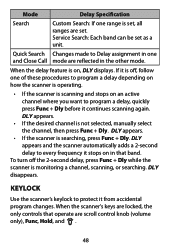Uniden BC75XLT Support and Manuals
Get Help and Manuals for this Uniden item

View All Support Options Below
Free Uniden BC75XLT manuals!
Problems with Uniden BC75XLT?
Ask a Question
Free Uniden BC75XLT manuals!
Problems with Uniden BC75XLT?
Ask a Question
Most Recent Uniden BC75XLT Questions
How Do I No What Frequencies To Use And Or Program Into My Bc75xlt?
(Posted by lesoskianthony575 1 year ago)
What Are The Police Scanner Frequencies For Southeast Idaho
(Posted by rge208 1 year ago)
What Driver Do I Download
(Posted by Anonymous-171676 1 year ago)
What Should I Set The Squlsh To For The Best Signal
What should I set the squlsh to for the best signal
What should I set the squlsh to for the best signal
(Posted by cj1987bc 1 year ago)
Uniden BC75XLT Videos

Listening To The NOAA Weather Radio On My Uniden "Bearcat" BC75XLT Scanner!-(1/9/14!)
Duration: 3:59
Total Views: 860
Duration: 3:59
Total Views: 860
Popular Uniden BC75XLT Manual Pages
Uniden BC75XLT Reviews
We have not received any reviews for Uniden yet.