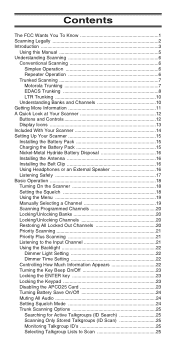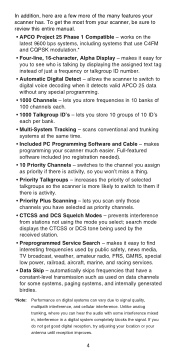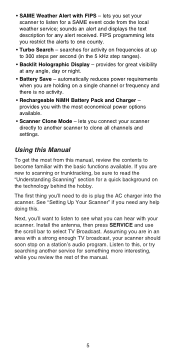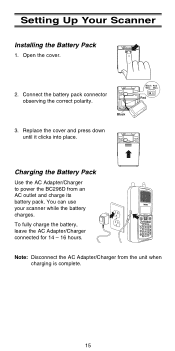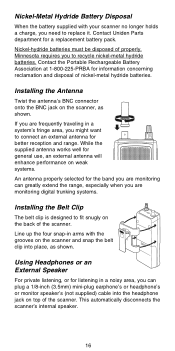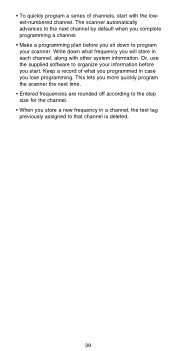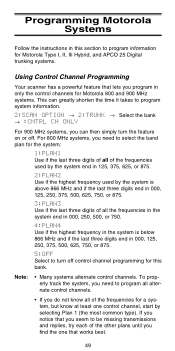Uniden BC296D Support and Manuals
Get Help and Manuals for this Uniden item

View All Support Options Below
Free Uniden BC296D manuals!
Problems with Uniden BC296D?
Ask a Question
Free Uniden BC296D manuals!
Problems with Uniden BC296D?
Ask a Question
Most Recent Uniden BC296D Questions
Replacement Charger
is there a recommendation on a replacement power charger.
is there a recommendation on a replacement power charger.
(Posted by JCODEBLUE 1 year ago)
Uniden Scanner For Sale Now!?
is scanner available as of Wed April 20th,2022, if so, is it for sale to Canada customers, and how m...
is scanner available as of Wed April 20th,2022, if so, is it for sale to Canada customers, and how m...
(Posted by gignac1234 2 years ago)
Programming Cable
Trying to buy a programming cable for my Uniden 296d scanner
Trying to buy a programming cable for my Uniden 296d scanner
(Posted by sbenthol 2 years ago)
Is Uniden Bc296d Without Card Still For Sale As Of August 25th, 2021!?
l am interested in buying Uniden BC296D without digital card, as l have a digital card at home, but ...
l am interested in buying Uniden BC296D without digital card, as l have a digital card at home, but ...
(Posted by gignac1234 2 years ago)
How Much $ For Above Scanner!?
The Uniden BC296D handheld scanner for sale above, is it still available for sale!? if so, does it h...
The Uniden BC296D handheld scanner for sale above, is it still available for sale!? if so, does it h...
(Posted by gignac1234 2 years ago)
Popular Uniden BC296D Manual Pages
Uniden BC296D Reviews
We have not received any reviews for Uniden yet.