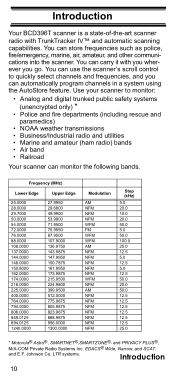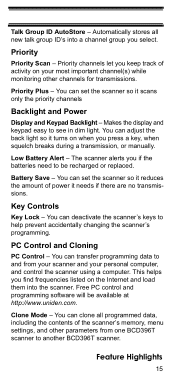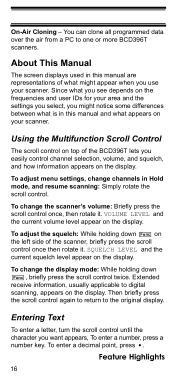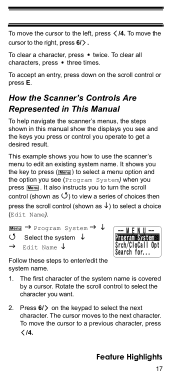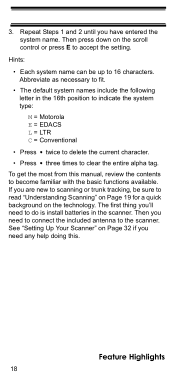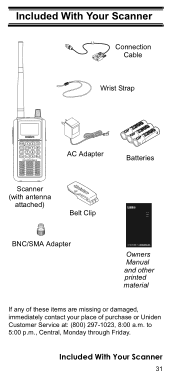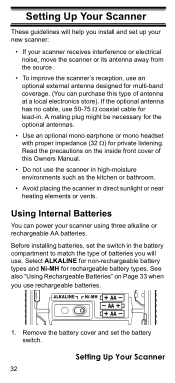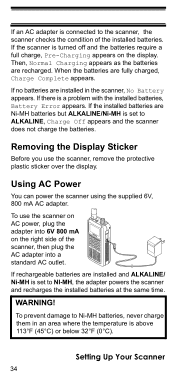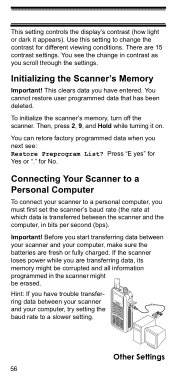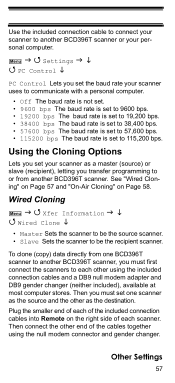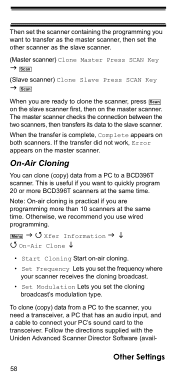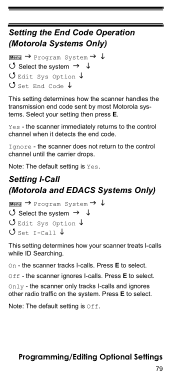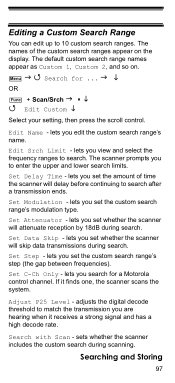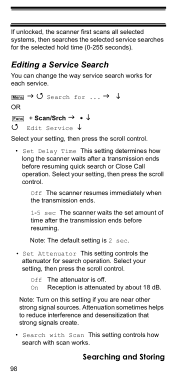Uniden BCD396T Support and Manuals
Get Help and Manuals for this Uniden item

View All Support Options Below
Free Uniden BCD396T manuals!
Problems with Uniden BCD396T?
Ask a Question
Free Uniden BCD396T manuals!
Problems with Uniden BCD396T?
Ask a Question
Most Recent Uniden BCD396T Questions
Trying To Program A Digital Frequency
NAC293. I have a digital frequency.I heard I need to inputNAC293..whereandhowdoit?
NAC293. I have a digital frequency.I heard I need to inputNAC293..whereandhowdoit?
(Posted by baggy1947 9 years ago)
Export
Dear Sr./Ms, is it legal to export this particular model to Ukraine? Any regulation restrictions?
Dear Sr./Ms, is it legal to export this particular model to Ukraine? Any regulation restrictions?
(Posted by TetianaV 9 years ago)
Using My Android Phone App For My Uniden Udrc 14
(Posted by kbreedlove18 9 years ago)
Wild Card
How do you remove/disable the wildcard? I want it turned off and cant figure out how? Thanks
How do you remove/disable the wildcard? I want it turned off and cant figure out how? Thanks
(Posted by vickilwac 10 years ago)
800 Trunked Didgital
how to hook up a police 800 trunked scanner to a slingbox solo
how to hook up a police 800 trunked scanner to a slingbox solo
(Posted by davidhawkrobinson 11 years ago)
Uniden BCD396T Videos

www.RadioScannerAntenna.com // UNIDEN BCD396T - RADIO SCANNER TEST - 2010 MUSIC CHANNEL TEST
Duration: :25
Total Views: 385
Duration: :25
Total Views: 385
Popular Uniden BCD396T Manual Pages
Uniden BCD396T Reviews
We have not received any reviews for Uniden yet.