Uniden BCD396T Support Question
Find answers below for this question about Uniden BCD396T.Need a Uniden BCD396T manual? We have 1 online manual for this item!
Question posted by vickilwac on December 20th, 2013
Wild Card
How do you remove/disable the wildcard? I want it turned off and cant figure out how? Thanks
Current Answers
There are currently no answers that have been posted for this question.
Be the first to post an answer! Remember that you can earn up to 1,100 points for every answer you submit. The better the quality of your answer, the better chance it has to be accepted.
Be the first to post an answer! Remember that you can earn up to 1,100 points for every answer you submit. The better the quality of your answer, the better chance it has to be accepted.
Related Uniden BCD396T Manual Pages
English Owners Manual - Page 2
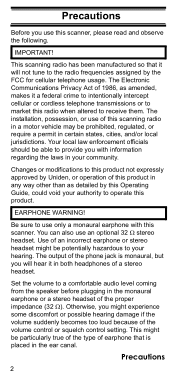
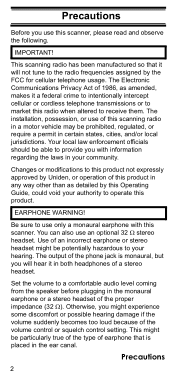
..., you will not tune to receive them. The installation, possession, or use an optional 32 Ω stereo headset. Changes or modifications to your community.
The Electronic Communications Privacy Act of this product not expressly approved by the FCC for cellular telephone usage.
English Owners Manual - Page 10
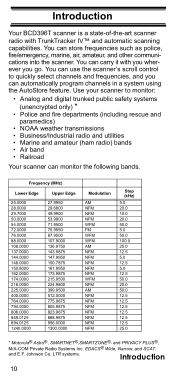
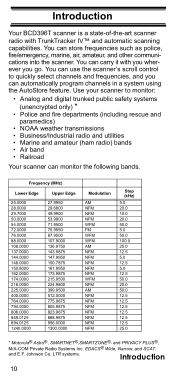
....5 12.5 12.5 12.5 12.5 25.0
* Motorola® Astro®, SMARTNET®,SMARTZONE®, and PRIVACY PLUS®,
M/A-COM Private Radio Systems Inc. Introduction
Introduction Your BCD396T scanner is a state-of-the-art scanner
radio with you wherever you can carry it with TrunkTracker IV™ and automatic scanning capabilities.
English Owners Manual - Page 15
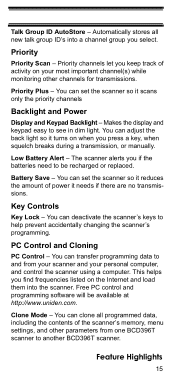
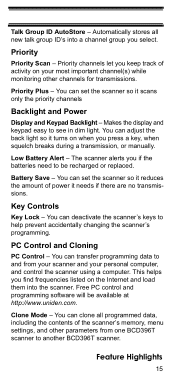
... and from your scanner and your most important channel(s) while monitoring other parameters from one BCD396T scanner to another BCD396T scanner.
Priority Plus -
Key Controls
Key Lock - This helps you select. Battery Save... be available at http://www.uniden.com. You can adjust the back light so it turns on when you if the batteries need to see in dim light. You can clone...
English Owners Manual - Page 16
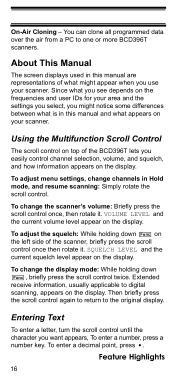
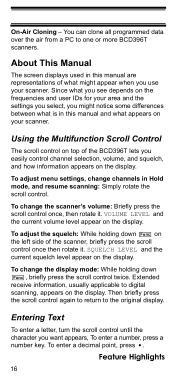
...for your scanner.
Then briefly press the scroll control again to return to one or more BCD396T scanners. VOLUME LEVEL and the current volume level appear on the display.
To change the ...it . Entering Text
To enter a letter, turn the scroll control until the character you use your area and the settings you select, you might appear when you want appears, To enter a number, press a number...
English Owners Manual - Page 19


... are not used and how much memory as you need in a pool.
Your BCD396T scans programmed channels until it easier to program and use your scanner and determine how... nbaicnkgground on how
scanning works. Instead of systems into separate banks and channels, your BCD396T. You simply use your scanner, but some trunked systems might have hundreds of talk groups...
English Owners Manual - Page 20


...'s trademarked terms for any active frequency within the lower and upper limits you can search each of a special subaudible tone that accompanies a transmitted signal. The BCD396T can program it stops on that channel as long as the transmission lasts.
CTCSS and DCS are subaudible tone signaling systems sometimes referred to search...
English Owners Manual - Page 23


The range is a very large line of -sight operation.
the other transmits from the repeater location. Your BCD396T is designed to track the following types of trunking systems.
• Motorola Astro (APCO 25) trunking systems.
• Motorola Type I, Type II, Type IIi hybrid, ...
English Owners Manual - Page 25


...). Understanding Scanning
25 Once you know a talk group's ID, you might want to go to the control channel.
Understanding scanning fundamentals and terminology will make trunk...single frequency, they all use your BCD396T scan channels like a conventional scanner, it actually follows the users of a trunked radio system. If you might want to Uniden's invention of the TrunkTracker...
English Owners Manual - Page 27


... - 15. Also, talk groups are many resources on . each frequency used by the system is assigned an LCN. To program an EDACS system in your BCD396T can monitor. The computer then assigns that talk group to a channel and sends the LCN so that all other radios in that talk group will...
English Owners Manual - Page 28


...to specific talk groups, which are trunking systems used primarily by the radio as six digit numbers. While your BCD396T lets you assign wildcard ID's that accompanies each radio has a unique user ID. LTR Trunking
LTR (Logic Trunked Radio) systems are... transmission and displays the talk group ID on the display. EDACS SCAT -
system, your BCD396T cannot track ID's in this type of system.
English Owners Manual - Page 29


... Where To Get More Information
By itself, this manual only provides part of what you want to listen to have lists of Police Call. Make a list of the agencies you need...8226; http://www.bearcat1.com - See "Setting I -call them . Other sources provice additional information. Your BCD396T can use a search engine to 5:00 p.m. frequency information from 10:00 a.m. You can receive I -Call...
English Owners Manual - Page 30


Understanding Scanning
30
For more information about Uniden and our products, visit http://www.uniden.com. These web sites are not affiliated with Uniden Corporation. • http://groups.yahoo.com/group/BCD396T * - a group for people interested in discussing the BCD396T.
* -
English Owners Manual - Page 32
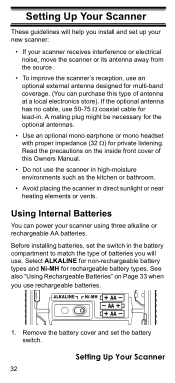
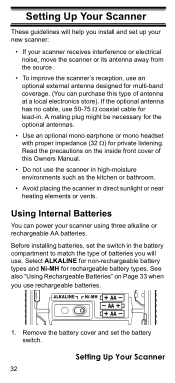
... or its antenna away from the source.
• To improve the scanner's reception, use .
Remove the battery cover and set the battery switch.
Before installing batteries, set the switch in .
Setting...-MH for lead-in the battery compartment to match the type of antenna at a local electronics store). Read the precautions on Page 33 when you will use an optional external antenna designed...
English Owners Manual - Page 43
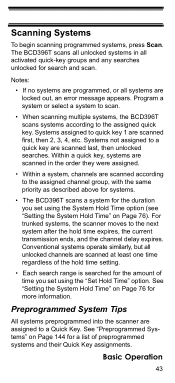
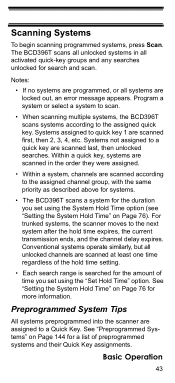
... Program a system or select a system to scan.
• When scanning multiple systems, the BCD396T scans systems according to the assigned channel group, with the same priority as described above for systems.
• The... BCD396T scans a system for search and scan. See "Setting the System Hold Time" on Page...
English Owners Manual - Page 44


... efficiently by preventing the BCD396T from trying to scan systems that are located primarily in your area. You can easily enable/disable it independently of other ...want to very distant stations. Notes: • The systems preprogrammed into the scanner are currently selected.
Selecting Systems to Scan
To select systems to scan, press Scan then press the quick key assigned to turn...
English Owners Manual - Page 57
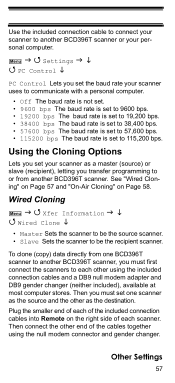
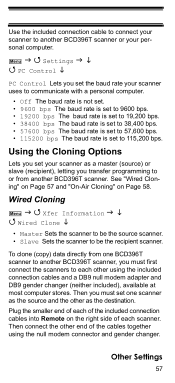
...letting you set the baud rate your personal computer.
Then you must set one BCD396T scanner to another BCD396T scanner, you set your scanner as the destination. Other Settings
57 Plug the...the scanner to each scanner. Use the included connection cable to connect your scanner to another BCD396T scanner or your scanner uses to communicate with a personal computer.
• Off The ...
English Owners Manual - Page 58
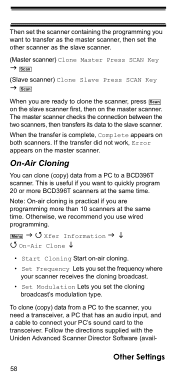
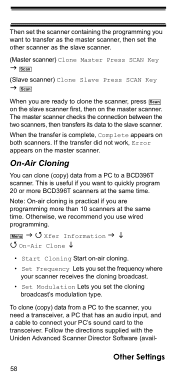
...Start on-air cloning.
• Set Frequency Lets you set the frequency where your PC's sound card to clone the scanner, press Scan on the slave scanner first, then on the master scanner.
...the scanner containing the programming you want to quickly program 20 or more than 10 scanners at the same time. This is useful if you are programming more BCD396T scanners at the same time.
...
English Owners Manual - Page 67
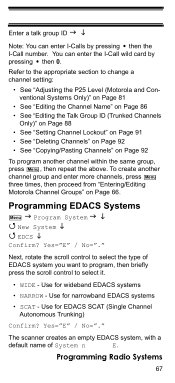
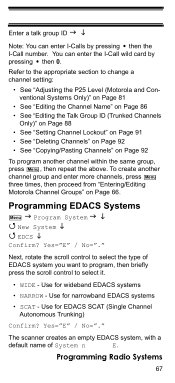
...SCAT - Programming Radio Systems
67 Enter a talk group ID
Note: You can enter the I-Call wild card by pressing then the I -Calls by pressing then 0. Programming EDACS Systems
Menu Program System New ... NARROW - The scanner creates an empty EDACS system, with a
default name of EDACS system you want to program, then briefly press the scroll control to change a channel setting:
• See "...
English Owners Manual - Page 70
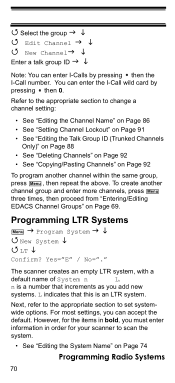
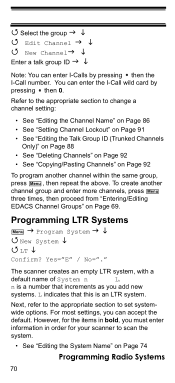
... three times, then proceed from "Entering/Editing EDACS Channel Groups" on Page 74
Programming Radio Systems
70 For most settings, you can enter the I-Call wild card by pressing then the I -Calls by pressing then 0.
However, for the items in bold, you add new
systems. L indicates that this is an LTR system...
English Owners Manual - Page 121


... area that controls power to scan are not locked out. Check with your BCD396T is stored in memory. Check the antenna connection.
Improper reception. The antenna ...optional multi-band antenna. See "Turning On the Scanner and Setting the Squelch" on the channel. Make sure the channels you want to the AC outlet where you...electronics store.
Scan won 't start. Move the scanner.
Similar Questions
Is Uniden Bc296d Without Card Still For Sale As Of August 25th, 2021!?
l am interested in buying Uniden BC296D without digital card, as l have a digital card at home, but ...
l am interested in buying Uniden BC296D without digital card, as l have a digital card at home, but ...
(Posted by gignac1234 2 years ago)
Sd Card File Error
Home Patrol Sentinel clear user data is not responding. when the sd card pop up appears nothing is o...
Home Patrol Sentinel clear user data is not responding. when the sd card pop up appears nothing is o...
(Posted by jsmith49833 11 years ago)
Do You Know If I Could Purchase A Digital Card For The Bc785d Police Scanner .
(Posted by dallady 12 years ago)

