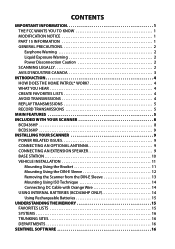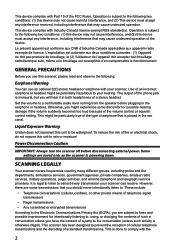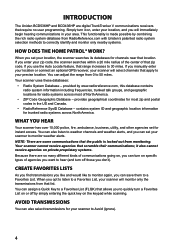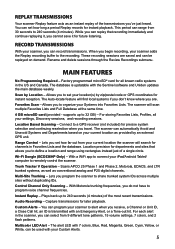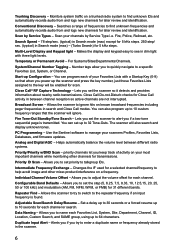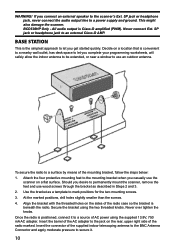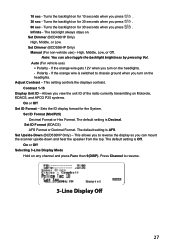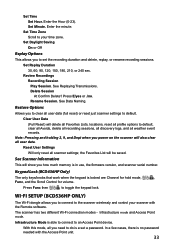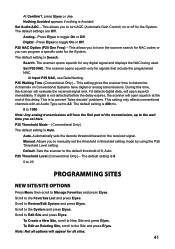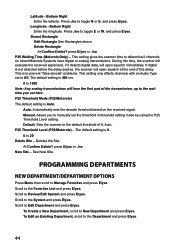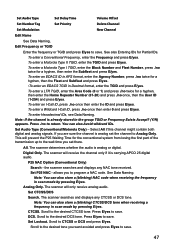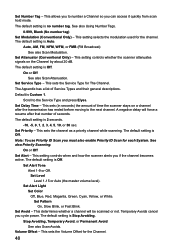Uniden BCD536HP Support and Manuals
Get Help and Manuals for this Uniden item

View All Support Options Below
Free Uniden BCD536HP manuals!
Problems with Uniden BCD536HP?
Ask a Question
Free Uniden BCD536HP manuals!
Problems with Uniden BCD536HP?
Ask a Question
Most Recent Uniden BCD536HP Questions
How Do I Down Load The Sentinel Software On My Computer For The Uniden 536hp Sca
(Posted by dallady 1 year ago)
How Do I Fix A Sd Access Error On My Scanner? I Don’t Know Much About Computer
I don't know a lot about computers so I'm going to need a lot of simple tips. Lol thanks for anythin...
I don't know a lot about computers so I'm going to need a lot of simple tips. Lol thanks for anythin...
(Posted by drcklewis 4 years ago)
How Can I Change The Battery Of The Scanner?
all times I put the radio on ask for year hour etc
all times I put the radio on ask for year hour etc
(Posted by hk3fue 7 years ago)
Bcd536hp Rebooting Itself
I have a BCD536HP and it starts a neverending loop of reboots as soon as I turn it on. There are sev...
I have a BCD536HP and it starts a neverending loop of reboots as soon as I turn it on. There are sev...
(Posted by lawdawg6160 8 years ago)
Uniden BCD536HP Videos
Popular Uniden BCD536HP Manual Pages
Uniden BCD536HP Reviews
We have not received any reviews for Uniden yet.