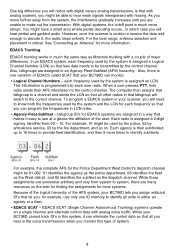Uniden BC796D Support and Manuals
Get Help and Manuals for this Uniden item

View All Support Options Below
Free Uniden BC796D manuals!
Problems with Uniden BC796D?
Ask a Question
Free Uniden BC796D manuals!
Problems with Uniden BC796D?
Ask a Question
Most Recent Uniden BC796D Questions
How Do I Program Apco P25 In My Bc796d Scanner
(Posted by ekrudro 9 years ago)
I Have No Dial Tone On Any Of My Handsets. What To Do?
(Posted by tootsieturpin 9 years ago)
Hand Set Unregistered ?
(Posted by hdsharma 9 years ago)
Marine Radio Battery Bpatl 1200mah 7.2 Volts For Marine Radio Where Can I Ge
(Posted by alzelin 9 years ago)
Uniden BC796D Videos
Popular Uniden BC796D Manual Pages
Uniden BC796D Reviews
We have not received any reviews for Uniden yet.