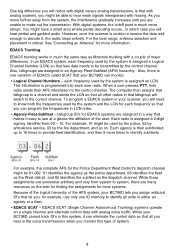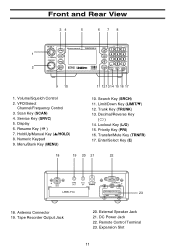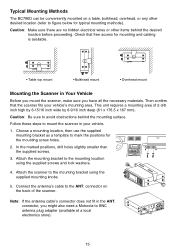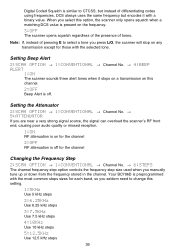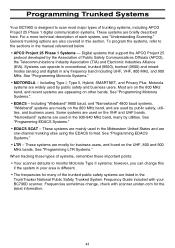Uniden BC796D Support Question
Find answers below for this question about Uniden BC796D.Need a Uniden BC796D manual? We have 1 online manual for this item!
Question posted by hdsharma on August 24th, 2014
Hand Set Unregistered ?
The person who posted this question about this Uniden product did not include a detailed explanation. Please use the "Request More Information" button to the right if more details would help you to answer this question.
Current Answers
Related Uniden BC796D Manual Pages
Similar Questions
How Do You Set The Clock On A Bc278clt
How do you set the clock on the BC278CLT
How do you set the clock on the BC278CLT
(Posted by jmshaw55 6 years ago)
Base Unit And Additional Units Two In Number
A set of Uniden (one base unit and two additional) indicates for all units "Register hand set by pla...
A set of Uniden (one base unit and two additional) indicates for all units "Register hand set by pla...
(Posted by babopatel 9 years ago)
How Can I Get Instructions To Set Up My 6.0 Phone M/nd1483
I have a Uniden 6.0 telephone with M/N D1483 and cannot access the features because i cannot find th...
I have a Uniden 6.0 telephone with M/N D1483 and cannot access the features because i cannot find th...
(Posted by elabbysalmon 9 years ago)
I Lost My Registration Key
i lost the registration key for bc796d and can not update firmware
i lost the registration key for bc796d and can not update firmware
(Posted by canteen22 11 years ago)