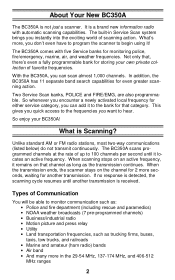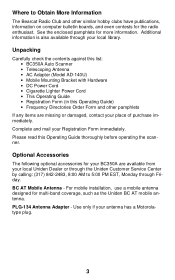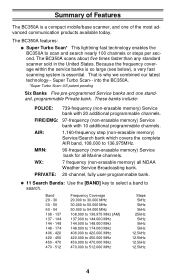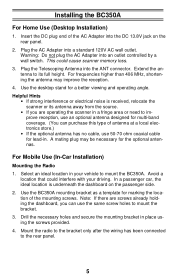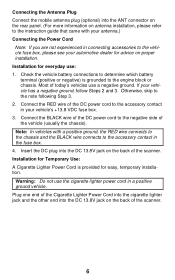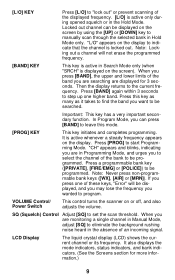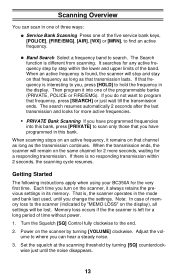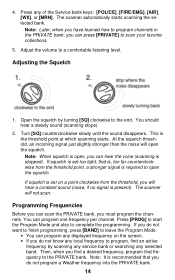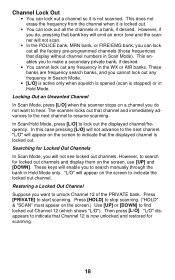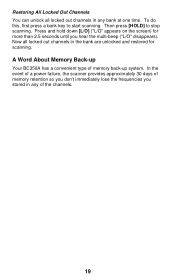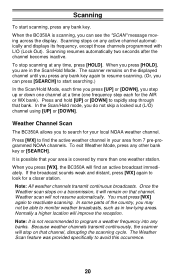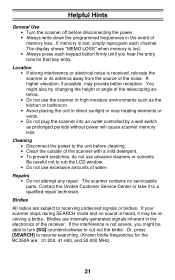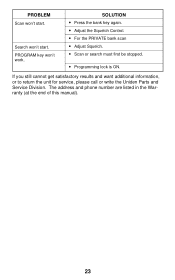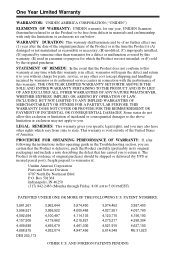Uniden BC350A Support and Manuals
Get Help and Manuals for this Uniden item

View All Support Options Below
Free Uniden BC350A manuals!
Problems with Uniden BC350A?
Ask a Question
Free Uniden BC350A manuals!
Problems with Uniden BC350A?
Ask a Question
Most Recent Uniden BC350A Questions
Uniden Display Not Working
I have a Uniden bearcat bc350a. When I turn the power knob on it doesn't light up and you just hear ...
I have a Uniden bearcat bc350a. When I turn the power knob on it doesn't light up and you just hear ...
(Posted by Anonymous-168586 2 years ago)
Bc450a Memory Loss Wont Receive
Will not receive stations and shows memory loss.
Will not receive stations and shows memory loss.
(Posted by papawlear 3 years ago)
Key Switch
I I want to add a wire so I can hook it up to my car so the scanner will go off when I turn my car o...
I I want to add a wire so I can hook it up to my car so the scanner will go off when I turn my car o...
(Posted by geanburns1964 5 years ago)
Need Photo Of The Inside Front Panel, The Back Of The Volume And Squelch Buttons
Need photo of the inside front panel, the back of the volume and squelch buttons
Need photo of the inside front panel, the back of the volume and squelch buttons
(Posted by Vsaldana76 6 years ago)
Uniden BC350A Videos
Popular Uniden BC350A Manual Pages
Uniden BC350A Reviews
 Uniden has a rating of 5.00 based upon 1 review.
Get much more information including the actual reviews and ratings that combined to make up the overall score listed above. Our reviewers
have graded the Uniden BC350A based upon the following criteria:
Uniden has a rating of 5.00 based upon 1 review.
Get much more information including the actual reviews and ratings that combined to make up the overall score listed above. Our reviewers
have graded the Uniden BC350A based upon the following criteria:
- Durability [1 rating]
- Cost Effective [1 rating]
- Quality [1 rating]
- Operate as Advertised [1 rating]
- Customer Service [1 rating]