Uniden BC350A Support Question
Find answers below for this question about Uniden BC350A.Need a Uniden BC350A manual? We have 1 online manual for this item!
Question posted by geanburns1964 on June 21st, 2018
Key Switch
I I want to add a wire so I can hook it up to my car so the scanner will go off when I turn my car off
Current Answers
There are currently no answers that have been posted for this question.
Be the first to post an answer! Remember that you can earn up to 1,100 points for every answer you submit. The better the quality of your answer, the better chance it has to be accepted.
Be the first to post an answer! Remember that you can earn up to 1,100 points for every answer you submit. The better the quality of your answer, the better chance it has to be accepted.
Related Uniden BC350A Manual Pages
English Owners Manual - Page 1


... is Scanning 2
Types of Communications 2 Where to Obtain More Information 3 Unpacking 3 Optional Accessories 3 Summary of Features 4 Installing the BC350A 5 For Home Use 5 For Mobile Use 5 Controls and Functions 7 Screens 11 Scanning Overview 13 Getting Started 13 Adjusting the Squelch 14 Programming Frequencies 14 Program ...
English Owners Manual - Page 2
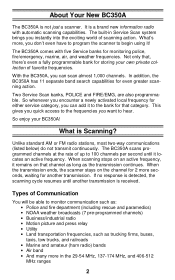
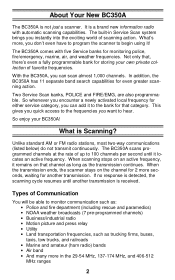
... local frequency for either service category, you can add it locates an active frequency. The BC350A comes with automatic scanning capabilities.
Two Service Scan ...scanner to begin using it remains on the channel for 2 more in Service Scan system brings you want to hear.
In addition, the BC350A has 11 separate band search capabilities for storing your BC350A!
The BC350A...
English Owners Manual - Page 3
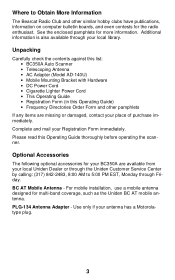
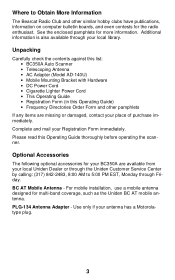
... and other pamphlets
If any items are available from your place of purchase immediately. Optional Accessories
The following optional accessories for more information. PLG-134 Antenna Adapter - Unpacking
Carefully check the contents against this list: • BC350A Auto Scanner • Telescoping Antenna • AC Adapter (Model AD-140U) • Mobile Mounting Bracket with Hardware...
English Owners Manual - Page 4
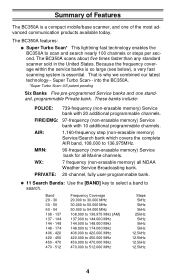
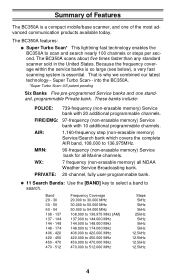
... pending
Six Banks Five pre-programmed Service banks and one of Features
The BC350A is a compact mobile/base scanner, and one standard, programmable Private bank.
PRIVATE: 20-channel, fully user-programmable bank.
• 11 Search Bands: Use the [BAND] key to select a band to 136.975MHz. That is essential. FIRE/EMG: 97-frequency...
English Owners Manual - Page 5
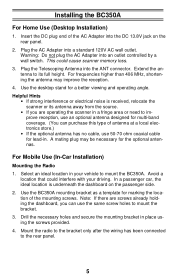
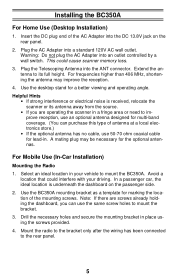
... of the AC Adapter into an outlet controlled by a wall switch. In a passenger car, the ideal location is received, relocate the scanner or its full height. Warning: Do not plug the AC ... after the wiring has been connected to mount the BC350A. Extend the antenna to its antenna away from the source.
• If you can purchase this type of antenna at a local electronics store.)
•...
English Owners Manual - Page 6
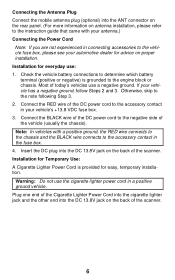
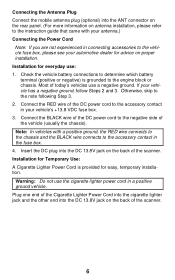
Otherwise, skip to the accessory contact in a positive ground vehicle. Connect the RED wire of the scanner. Installation for easy, temporary installation. Warning: Do not use a negative ground. Check the vehicle battery connections to determine which battery
terminal (positive or negative) is ...
English Owners Manual - Page 7
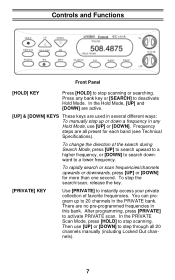
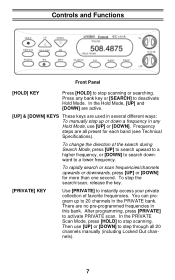
... (see Technical Specifications). To stop scanning. After programming, press [PRIVATE] to a lower frequency. In the Hold Mode, [UP] and [DOWN] are active.
[UP] & [DOWN] KEYS These keys are used in several different ways: To manually step up to stop scanning or searching. There are all 20 channels manually (including Locked Out channels...
English Owners Manual - Page 8
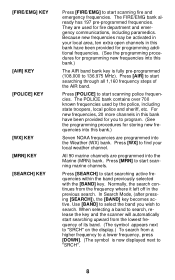
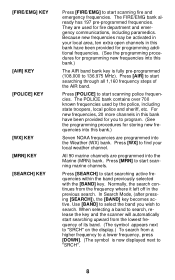
... fully pre-programmed (108.000 to search. Because new frequencies may be activated in the previous search.
When selecting a band to search, release the key and the scanner will automatically start searching through all 1,160 frequency steps of its band. (The symbol appears next to "SRCH" on the display.) To search from...
English Owners Manual - Page 9
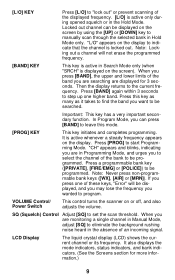
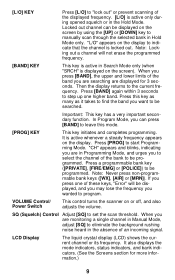
.... Note: Locking out a channel will be programmed.
VOLUME Control/ Power Switch
This control turns the scanner on the display. LCD Display
The liquid crystal display (LCD) shows the...background rushing noise heard in Programming Mode, and urges you want to the current frequency. Press this mode.
[PROG] KEY
This key initiates and completes programming. It is locked out. It ...
English Owners Manual - Page 10
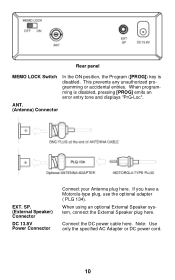
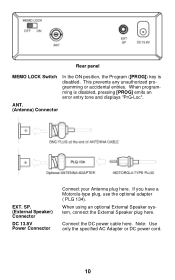
...
Connect your Antenna plug here. When using an optional External Speaker system, connect the External Speaker plug here. Rear panel
MEMO LOCK Switch
In the ON position, the Program ([PROG]) key is disabled, pressing [PROG] emits an error entry tone and displays "PrG-Loc".
Connect the DC power cable here. If you...
English Owners Manual - Page 13
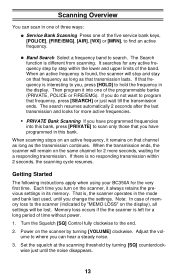
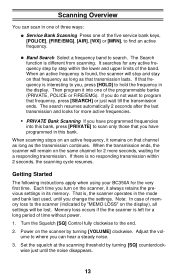
... your BC350A for a long period of the band. Memory loss occurs if the the scanner is found, the scanner will...EMG). Adjust the volume to where you do not want to the scanner (indicated by step within 2 seconds, the scanning ... the scanner will remain on the scanner by turning [SQ] counterclockwise just until you have programmed frequencies into one of the five service bank keys,
[POLICE...
English Owners Manual - Page 14
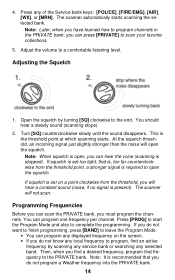
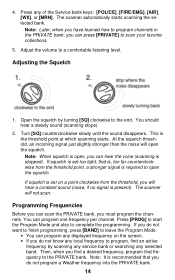
... if no signal is open, you can scan the PRIVATE bank, you do not want to finish programming, press [BAND] to leave the Program Mode.
• You ...).
2. This is recommended that you must program the channels.
Turn [SQ] counterclockwise slowly until the sound disappears. The scanner will open the squelch. Press [PROG] to start the Program...keys: [POLICE], [FIRE/EMG], [AIR], [WX], or [MRN].
English Owners Manual - Page 15


...the display.
POLICE
POLICE
Press:
146.5600
POLICE icon appears in the display.
2. HOLD
3. When you want to escape from SCAN mode. HOLD SCAN
BAND
Note: Press
to program. Then use [UP] or [DOWN...find an interesting active police frequency while searching 144 - 148 band,
and want displayed on the screen, press [HOLD] to stop searching.
• You can also program a non-active...
English Owners Manual - Page 17
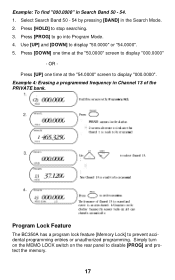
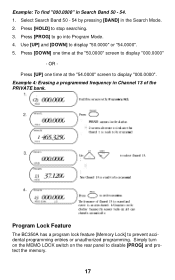
... stop searching. 3. Use [UP] and [DOWN] to disable [PROG] and protect the memory.
17
Simply turn on the MEMO LOCK switch on the rear panel to display "50.0000" or "54.0000". 5. Program Lock Feature
The BC350A has a program lock feature [Memory Lock] to display "000.0000". Example: To find "000.0000" in...
English Owners Manual - Page 18
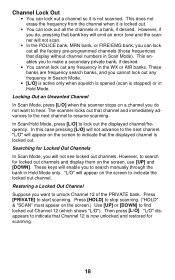
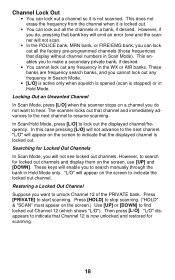
...want to indicate that Channel 12 is stopped) or in Hold Mode only. Locking Out an Unwanted Channel
In Scan Mode, press [L/O] when the scanner stops on a channel you do , pressing that bank key will emit an error tone and the scanner...EMG bank, you to hear. These keys will appear on the screen to start scanning. Then press [L/O]. The scanner locks out that the displayed channel is ...
English Owners Manual - Page 19
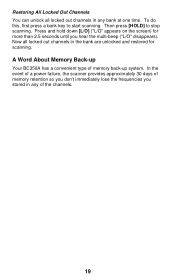
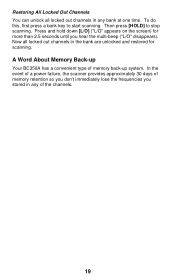
...all locked out channels in any of memory back-up
Your BC350A has a convenient type of the channels.
19 Now all ...stored in any bank at one time. In the event of a power failure, the scanner provides approximately 30 days of memory retention so you don't immediately lose the frequencies you ... To do this, first press a bank key to stop scanning. A Word About Memory Back-up system.
English Owners Manual - Page 20
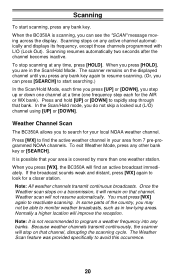
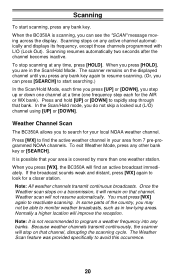
..., press any bank key. To exit Weather Mode, press any banks. In some parts of the country, you press [WX], the BC350A will stop scanning at a time (one weather station.
Note: It is scanning, you are in your local NOAA weather channel. Because weather channels transmit continuously, the scanner will find the active...
English Owners Manual - Page 21
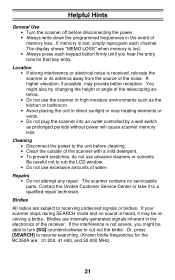
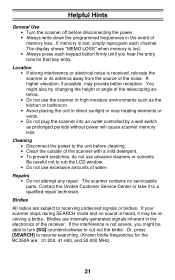
... an outlet controlled by a wall switch as prolonged periods without power will cause scanner memory loss. If your scanner stops during SEARCH mode and no serviceable parts. If the interference is lost . • Always press each channel. If memory is not severe, you hear the entry tone for the BC350A are: 31.200, 41...
English Owners Manual - Page 22


... fuse is blown
* Make sure the ignition key is at the Accessory position.
* Make sure the power switch is turned on the wall switch of the AC Adapter.
• Turn on .
• Check the antenna and ...
If your dealer or local electronics store.
• Check and adjust
• Check and adjust Squelch (see if the fuse is blown. Check with your BC350A is not performing properly, try...
English Owners Manual - Page 23
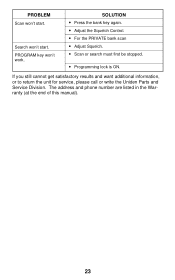
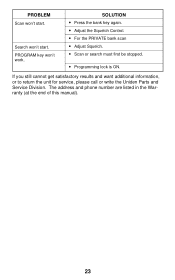
...want additional information, or to return the unit for service, please call or write the Uniden Parts and Service Division.
Search won't start .
The address and phone number are listed in the Warranty (at the end of this manual).
23 PROGRAM key... won't work.
SOLUTION • Press the bank key again. • Adjust the Squelch Control. •...
Similar Questions
How Do I Get A Manual For The Uniden Bc350a Scanner.
(Posted by retjake2001 9 years ago)
I Want To Set Up My Scanner To Hidalgo County Sheriff Department
(Posted by Anonymous-136390 9 years ago)
My Uniden Barcat Bc350a Will Not Scan It Stay On One Channel
my scanner uniden barcat bc350a will not scan
my scanner uniden barcat bc350a will not scan
(Posted by amayo31 12 years ago)

