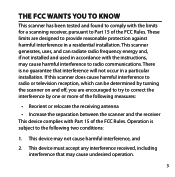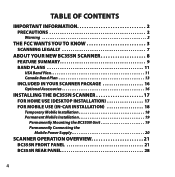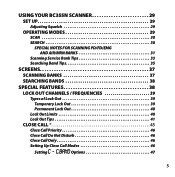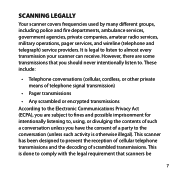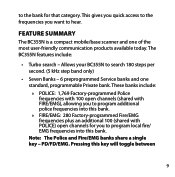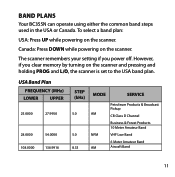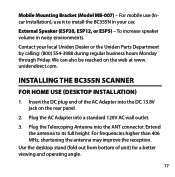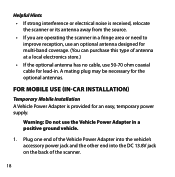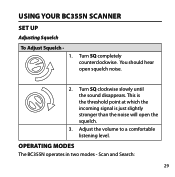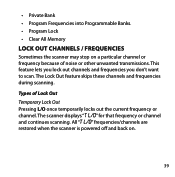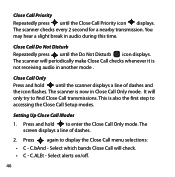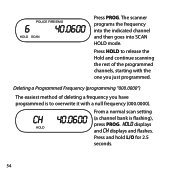Uniden BC355N Support Question
Find answers below for this question about Uniden BC355N.Need a Uniden BC355N manual? We have 3 online manuals for this item!
Question posted by Anonymous-136390 on May 14th, 2014
I Want To Set Up My Scanner To Hidalgo County Sheriff Department
The person who posted this question about this Uniden product did not include a detailed explanation. Please use the "Request More Information" button to the right if more details would help you to answer this question.
Current Answers
Related Uniden BC355N Manual Pages
Similar Questions
Having Trouble Getting Scanner Bc365crs Programed.
Bought a BC365CRS scanner and cannot get it programed
Bought a BC365CRS scanner and cannot get it programed
(Posted by gonzalesmamma 2 years ago)
Set Up A Uniden Bearcat Model 860xlt 100 Ch. 12 Band Twin Turbo Scanner. Im Righ
how do i set up my uniden scanner model 860xlt desktop scanner
how do i set up my uniden scanner model 860xlt desktop scanner
(Posted by norcalhood 6 years ago)
How Do I Put Mu Uniden Bct15x Scanner Back To Factory Settings?
how do I reset my uniden BCT15X scanner back to factory settings?
how do I reset my uniden BCT15X scanner back to factory settings?
(Posted by beano74 10 years ago)
How Do I Program Local Codes
Into Scanner.
i can't seem to program my scanner its a uniden bearcat BC355N 800MHz
i can't seem to program my scanner its a uniden bearcat BC355N 800MHz
(Posted by youngblood250 11 years ago)
Scanner Locks On A Channel
after about five minutes scanner locks on 64 found it says and makes the squelch sound
after about five minutes scanner locks on 64 found it says and makes the squelch sound
(Posted by Anonymous-95332 11 years ago)